Loading
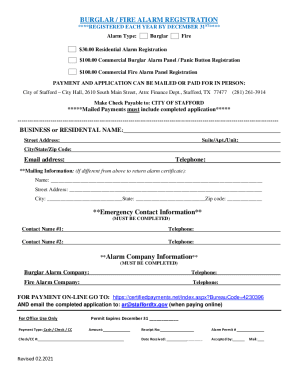
Get Alarm Type:
How it works
-
Open form follow the instructions
-
Easily sign the form with your finger
-
Send filled & signed form or save
How to fill out the Alarm Type: online
Filling out the Alarm Type form online is essential for ensuring your residential or commercial alarm system is registered correctly. This guide provides clear, step-by-step instructions to assist you in completing the form accurately and efficiently.
Follow the steps to complete the Alarm Type form online.
- Click ‘Get Form’ button to obtain the form and open it in the editor.
- Identify the appropriate Alarm Type by selecting either 'Burglar' or 'Fire.' This choice determines the registration requirements and fees.
- Enter the 'Business or Residential Name' associated with the alarm system in the designated field.
- Fill in the 'Street Address' of the premises where the alarm is installed, including any 'Suite/Apt./Unit' information as necessary.
- Provide the 'City/State/Zip Code' to specify the location of your alarm system.
- Include your 'Email Address' and 'Telephone' number for contact purposes.
- If you wish to receive the alarm certificate at a different address, complete the 'Mailing Information' section with the relevant details.
- Complete the 'Emergency Contact Information' section by providing two contact names and their telephone numbers. This information is mandatory.
- Fill in the 'Alarm Company Information' section by listing the names and telephone numbers of your burglar and fire alarm companies, both of which are required.
- Review all provided information for accuracy. Once confirmed, save your changes, and proceed to download, print, or share the form as needed.
Complete your Alarm Type registration online today to ensure your alarm system is properly documented.
Type 2 – Manual fire alarm system 13. Type 3 – Automatic fire alarm. 13. system activated by heat. detectors and manual call points.
Industry-leading security and compliance
US Legal Forms protects your data by complying with industry-specific security standards.
-
In businnes since 199725+ years providing professional legal documents.
-
Accredited businessGuarantees that a business meets BBB accreditation standards in the US and Canada.
-
Secured by BraintreeValidated Level 1 PCI DSS compliant payment gateway that accepts most major credit and debit card brands from across the globe.


