Loading
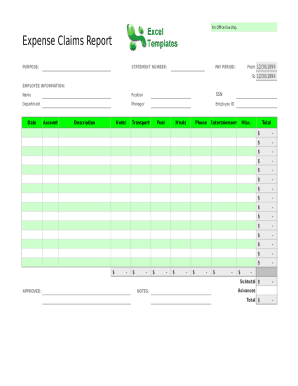
Get Expense Claims Report Form
How it works
-
Open form follow the instructions
-
Easily sign the form with your finger
-
Send filled & signed form or save
How to fill out the Expense Claims Report Form online
Filling out the Expense Claims Report Form online is a straightforward process that ensures your expenses are accurately reported and reimbursed. This guide will walk you through each section of the form, making it easier for you to complete your submission efficiently.
Follow the steps to accurately complete your expense claims report
- Click ‘Get Form’ button to obtain the form and open it in the editor.
- Begin by entering your personal information in the 'Employee Information' section. Fill in your name, position, social security number (SSN), department, manager's name, and employee ID. Ensure that all details are accurate and up to date.
- Next, specify the pay period for which you are claiming expenses. Clearly indicate the start date and end date of this pay period.
- In the 'Account' section, provide a brief description of the expenses being claimed. This helps in understanding the nature of each expense.
- Proceed to categorize your expenses in the respective fields, including hotel, transport, fuel, meals, phone, entertainment, and miscellaneous. Enter the corresponding amounts for each category as needed.
- Add all entered amounts to calculate the subtotal for your expenses. Ensure this total accurately reflects the expenses listed.
- If there are any advances, include those in the relevant field. This will allow you to determine the final total amount which reflects both your expenses and any advances received.
- Review all the information you have entered to ensure accuracy. Make any necessary edits before finalizing the form.
- Once you have confirmed that all information is correct, you can save changes, download the completed form, print a hard copy, or share it as required.
Complete your expense claims report online to ensure prompt processing and reimbursement.
Choose a template or expense-tracking software. Edit the columns and categories (such as rent or mileage) as needed. Add itemized expenses with costs. Add up the total. Attach or save your corresponding receipts. Print or email the report.
Industry-leading security and compliance
US Legal Forms protects your data by complying with industry-specific security standards.
-
In businnes since 199725+ years providing professional legal documents.
-
Accredited businessGuarantees that a business meets BBB accreditation standards in the US and Canada.
-
Secured by BraintreeValidated Level 1 PCI DSS compliant payment gateway that accepts most major credit and debit card brands from across the globe.


