Loading
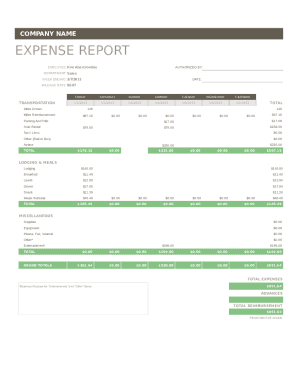
Get Expense Report Forms Free
How it works
-
Open form follow the instructions
-
Easily sign the form with your finger
-
Send filled & signed form or save
How to fill out the Expense Report Forms Free online
Completing the Expense Report Forms Free online can streamline the process of documenting business expenses. This guide will provide you with clear instructions to help you successfully fill out each section of the form.
Follow the steps to efficiently complete your expense report.
- Click the ‘Get Form’ button to access the Expense Report Form and open it in your chosen editor.
- Enter your name in the 'EMPLOYEE' field. This identifies who is submitting the expense report.
- Fill in the 'AUTHORIZED BY' section with the name of the supervisor or individual approving your expenses.
- Specify the 'DEPARTMENT' you belong to. For example, if you work in Sales, input 'Sales' in this field.
- Indicate the 'WEEK ENDING' date that corresponds to the expenses being reported. This helps define the reporting period.
- In the 'DATE' column, enter the dates corresponding to your expenses under each of the listed days of the week.
- Input the total miles driven in the 'Miles Driven' column and calculate the reimbursement based on the mileage rate of $0.67.
- Record all transportation expenses, such as parking and tolls, auto rental, taxi/limo, and any other related costs in the appropriate sections.
- Document lodging and meal expenses under the 'LODGING & MEALS' section, including breakfast, lunch, dinner, and snacks.
- Fill out the 'MISCELLANEOUS' section, noting any supplies, equipment, or communication expenses incurred.
- Summarize all expenses by calculating the 'TOTAL EXPENSES.' If applicable, include any advances received.
- Conclude by entering the 'TOTAL REIMBURSEMENT' which represents the full amount you are claiming.
- Attach all relevant receipts to your expense report for validation and review.
- Finally, save your changes, download, print, or share the completed form as needed.
Start filling out your Expense Report Forms Free online today!
Choose a template or expense-tracking software. Edit the columns and categories (such as rent or mileage) as needed. Add itemized expenses with costs. Add up the total. Attach or save your corresponding receipts. Print or email the report.
Industry-leading security and compliance
US Legal Forms protects your data by complying with industry-specific security standards.
-
In businnes since 199725+ years providing professional legal documents.
-
Accredited businessGuarantees that a business meets BBB accreditation standards in the US and Canada.
-
Secured by BraintreeValidated Level 1 PCI DSS compliant payment gateway that accepts most major credit and debit card brands from across the globe.


