Loading
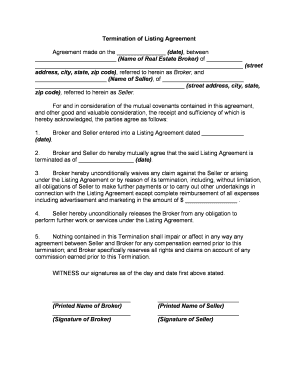
Get Cancellation Form
How it works
-
Open form follow the instructions
-
Easily sign the form with your finger
-
Send filled & signed form or save
How to fill out the Cancellation Form online
This guide provides a step-by-step approach to completing the Cancellation Form online. It offers clear instructions tailored to users of all experience levels, ensuring that you can navigate the process with confidence.
Follow the steps to successfully fill out the Cancellation Form.
- Click ‘Get Form’ button to obtain the Cancellation Form and open it for editing.
- Enter the date of the agreement in the space provided. Ensure the date reflects the original agreement date accurately.
- Fill in the name of the Real Estate Broker in the designated field along with their full address including street, city, state, and zip code.
- Input the name of the Seller and their full address, formatted similarly to the Broker's information.
- Specify the termination date of the Listing Agreement by entering the correct date in the space provided.
- Complete the section outlining the Broker's waiver of claims against the Seller, including any obligations related to payments or undertakings.
- In the section regarding Seller's release of the Broker, review it for clarity and completeness.
- Detail any reimbursement amounts for expenses like advertising and marketing in the appropriate field.
- Review all sections for accuracy, ensuring no required information is missing. Make any necessary adjustments.
- Once finalized, users can save changes, download the form, print it for personal records, or share it as needed.
Complete your Cancellation Form online and ensure a smooth termination process.
Keep your message short and sweet Thank your customers for their business. Confirm that their cancellation is being processed. Ask for feedback to find out the reason behind their cancellation. Reassure them the door is always open if they ever decide to come back.
Industry-leading security and compliance
US Legal Forms protects your data by complying with industry-specific security standards.
-
In businnes since 199725+ years providing professional legal documents.
-
Accredited businessGuarantees that a business meets BBB accreditation standards in the US and Canada.
-
Secured by BraintreeValidated Level 1 PCI DSS compliant payment gateway that accepts most major credit and debit card brands from across the globe.


