Loading
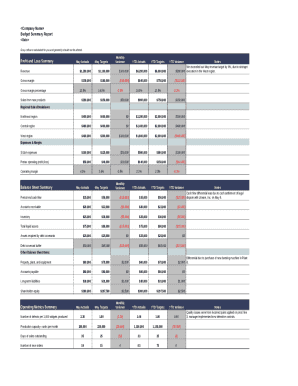
Get Budget Summary Report Template
How it works
-
Open form follow the instructions
-
Easily sign the form with your finger
-
Send filled & signed form or save
How to fill out the Budget Summary Report Template online
Filling out a Budget Summary Report Template online can effectively organize and present your financial data. This guide provides step-by-step instructions to help users efficiently complete the form.
Follow the steps to complete your Budget Summary Report Template.
- Press the ‘Get Form’ button to download and access the Budget Summary Report Template in your preferred online format.
- Begin with the profit and loss summary section. Input 'May Actuals' data under the appropriate revenue fields including total revenue, gross margin, and gross margin percentage as needed.
- Next, enter the 'May Targets' values in the corresponding sections. Ensure that you maintain accuracy with figures listed.
- Record the 'YTD Actuals' (year-to-date actuals) and 'YTD Targets' in the designated fields to compare your progress effectively.
- Fill out the variance columns by calculating the differences between actuals and targets for each category provided.
- Proceed to the notes sections to provide explanations for significant variances or to highlight crucial actions undertaken during the period.
- Continue this approach for the expenses and margin section, entering details about SG&A expenses, pretax operating profit, and operating margin accordingly.
- Once all relevant sections, including the balance sheet summary and operating metrics summary, have been completed, review your inputs for accuracy.
- Finally, save your changes, and choose to download, print, or share the completed Budget Summary Report Template as necessary.
Start filling out your Budget Summary Report Template online today for a clear financial overview.
A budget should include your revenues, your costs, and -- most importantly - your profits or cash flow so that you can figure out whether you have any money left over for capital improvements or capital expenses. A budget should be tabulated at least yearly.
Industry-leading security and compliance
US Legal Forms protects your data by complying with industry-specific security standards.
-
In businnes since 199725+ years providing professional legal documents.
-
Accredited businessGuarantees that a business meets BBB accreditation standards in the US and Canada.
-
Secured by BraintreeValidated Level 1 PCI DSS compliant payment gateway that accepts most major credit and debit card brands from across the globe.


