Loading
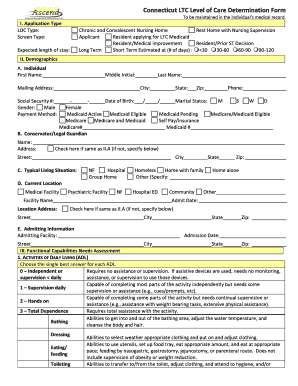
Get Printable Level 1 Pasrr Screening Form Conneticut
How it works
-
Open form follow the instructions
-
Easily sign the form with your finger
-
Send filled & signed form or save
How to use or fill out the Printable Level 1 Pasrr Screening Form Connecticut online
This guide provides a clear and supportive framework for users to fill out the Printable Level 1 Pasrr Screening Form in Connecticut online. Whether you are a user with limited experience in legal forms or someone assisting a person in need, this guide breaks down each section for ease of completion.
Follow the steps to fill out the form accurately and efficiently.
- Click ‘Get Form’ button to obtain the form and open it in the editor.
- Begin with the 'Application Type' section where you will indicate the type of long-term care (LTC) services required by selecting the relevant options for LOC Type and Screen Type.
- Fill in the 'Demographics' section. Here, you need to provide personal information such as the individual's first name, last name, date of birth, address, phone number, and Social Security number. Additionally, state the gender and marital status, and indicate the payment method.
- In the 'Typical Living Situation' section, select the location that best describes the individual's current living arrangement, such as whether they live at home, in a nursing facility, or elsewhere.
- Document the current location of the individual in the 'Current Location' section, providing details about the medical facility, psychiatric facility, or other relevant settings.
- Proceed to 'Functional Capabilities Needs Assessment.' In this section, answer questions pertaining to activities of daily living (ADLs), meal preparation, medication supports, orientation, memory, judgment, communication, vision, and behaviors. Select the most appropriate response for each question.
- Complete the 'Medical Needs' section, where you may share information on prescribed medications and any needed rehabilitative services. If applicable, indicate whether you are faxing the medication list.
- In the 'Additional Comments' section, include any notes or important information that may not have been covered in the previous sections.
- Obtain the necessary Practitioner Certification by having a physician, APRN, or physician assistant sign and date the form. Ensure their credentials are also noted.
- Finally, enter your own details in the 'Attestation/Referral Source Information' section, confirming that you completed the form to the best of your knowledge.
- Review the completed form for accuracy and save your changes. You can then choose to download, print, or share the form as needed.
Start completing your documents online for a smoother and more efficient process.
Industry-leading security and compliance
US Legal Forms protects your data by complying with industry-specific security standards.
-
In businnes since 199725+ years providing professional legal documents.
-
Accredited businessGuarantees that a business meets BBB accreditation standards in the US and Canada.
-
Secured by BraintreeValidated Level 1 PCI DSS compliant payment gateway that accepts most major credit and debit card brands from across the globe.


