Loading
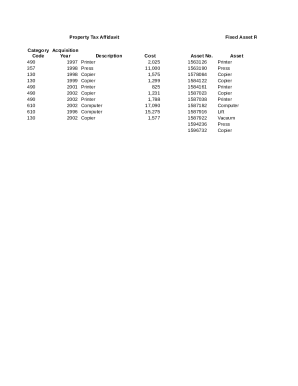
Get List Comparison Template
How it works
-
Open form follow the instructions
-
Easily sign the form with your finger
-
Send filled & signed form or save
How to fill out the List Comparison Template online
The List Comparison Template is an essential tool for managing and comparing fixed assets efficiently. This guide provides step-by-step instructions for filling out the template online, ensuring clarity and ease of use for all users.
Follow the steps to complete your List Comparison Template with confidence.
- Click ‘Get Form’ button to obtain the template and launch it in the editor.
- Review the template sections carefully. The first section includes fields for Property, Year, Description, Cost, Asset Number, and the Date Acquired. Begin by entering the specific details under each appropriate heading.
- In the 'Property' column, input the type of asset, such as 'Printer', 'Copier', 'Press', or 'Computer'. Make sure to provide accurate information as it is crucial for asset identification.
- For the 'Year' column, fill in the year when the asset was acquired, ensuring that all entries align with the details of the corresponding asset.
- Enter the 'Cost' of each asset in the respective column. This should reflect the actual purchase price or the valuation of the asset.
- Assign an 'Asset Number' for each item. This number should be unique to ensure proper tracking and management of your assets.
- In the 'Date Acquired' section, input the exact date that the asset was acquired. Use the format MM/DD/YYYY to maintain consistency.
- Once all fields have been filled out accurately, review the information for any discrepancies or errors. Making necessary corrections at this stage will save time later.
- Finally, save your changes, and choose to download, print, or share the completed template as needed to ensure proper documentation.
Start filling out your List Comparison Template online today to effectively manage your fixed assets.
2:27 3:26 Suggested clip Compare Years in Excel Pivot Chart - YouTubeYouTubeStart of suggested clipEnd of suggested clip Compare Years in Excel Pivot Chart - YouTube
Industry-leading security and compliance
US Legal Forms protects your data by complying with industry-specific security standards.
-
In businnes since 199725+ years providing professional legal documents.
-
Accredited businessGuarantees that a business meets BBB accreditation standards in the US and Canada.
-
Secured by BraintreeValidated Level 1 PCI DSS compliant payment gateway that accepts most major credit and debit card brands from across the globe.


