Loading
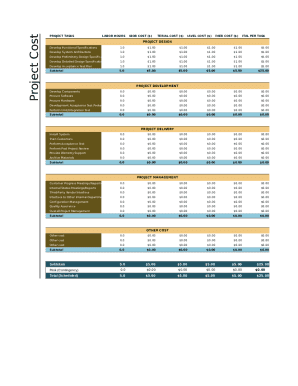
Get Project Budget Sheet
How it works
-
Open form follow the instructions
-
Easily sign the form with your finger
-
Send filled & signed form or save
How to fill out the Project Budget Sheet online
Filling out the Project Budget Sheet is an essential step in managing your project's finances. This guide will provide you with clear instructions on how to correctly complete each section and field of the form online.
Follow the steps to effectively complete your Project Budget Sheet.
- Click ‘Get Form’ button to obtain the Project Budget Sheet and open it in your editor.
- In the 'Project Tasks' section, list all the tasks included in your project. This section allows you to break down your project into manageable activities.
- For each task, enter the estimated labor hours needed to complete it in the 'Labor Hours' field. This will help you budget accurately for labor costs.
- Next, input the corresponding labor cost in the 'Labor Cost ($)' column. Multiply the labor hours by your hourly rate to determine this cost.
- In the 'Material Cost ($)' field, enter the estimated costs for any materials you will use for each task. Be as specific as possible to ensure accurate budgeting.
- For travel expenses related to the tasks, input the estimated costs in the 'Travel Cost ($)' column.
- If there are any additional costs for tasks, document them in the 'Other Cost ($)' field.
- Review the 'Total per Task' column to ensure all costs are correctly summed for each task. Adjust any incorrect data as necessary.
- After completing all tasks, make sure to review the subtotals and overall project cost outlined at the bottom of the sheet.
- Once you have filled out all necessary fields, save your changes. You have the option to download, print, or share the completed Project Budget Sheet as needed.
Complete your Project Budget Sheet online today to enhance your project management efficiency.
A project budget is the total projected costs needed to complete a project over a defined period of time. It's used to estimate what the costs of the project will be for every phase of the project. The project budget will include such things as labor costs, material procurement costs and operating costs.
Industry-leading security and compliance
US Legal Forms protects your data by complying with industry-specific security standards.
-
In businnes since 199725+ years providing professional legal documents.
-
Accredited businessGuarantees that a business meets BBB accreditation standards in the US and Canada.
-
Secured by BraintreeValidated Level 1 PCI DSS compliant payment gateway that accepts most major credit and debit card brands from across the globe.


