Loading
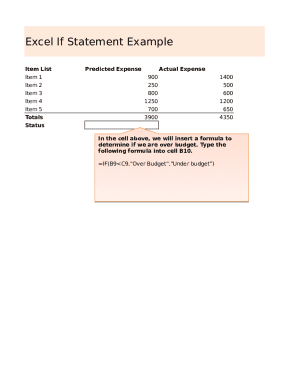
Get Excel If Statement Example
How it works
-
Open form follow the instructions
-
Easily sign the form with your finger
-
Send filled & signed form or save
How to use or fill out the Excel If Statement Example online
This guide provides step-by-step instructions for effectively filling out the Excel If Statement Example form online. Whether you are managing your budget or analyzing expenses, understanding how to utilize the if statement can enhance your Excel skills.
Follow the steps to input and evaluate your budget data effectively.
- Click ‘Get Form’ button to obtain the form and open it in the online editor.
- Locate the section where you see the 'Predicted Expense' and 'Actual Expense' columns. You will input your data here to analyze your budget.
- Enter your predicted expenses for each item under the 'Predicted Expense' column, specifically in cells B2 to B6. Ensure you accurately input the corresponding values as provided.
- Next, fill in the actual expenses under the 'Actual Expense' column, from cells C2 to C6. Again, make sure these values match your actual spending.
- Now, you'll create the if statement to evaluate whether you are over budget. In cell B10, input the formula: =IF(B9<C9, 'Over Budget', 'Under Budget'). This formula compares the total predicted expenses with total actual expenses.
- Finally, after inputting the formula, review the results presented in cell B10. You can save any changes, download a copy of your filled form, print it out for your records, or share it as needed.
Get started today by filling out your Excel If Statement Example online!
IF is one of the Logical functions in Microsoft Excel, and there are 3 parts (arguments) to the IF function syntax: logical_test: TEST something, such as the value in a cell. value_if_true: Specify what should happen if the test result is TRUE. value_if_false: Specify what should happen if the test result is FALSE.
Industry-leading security and compliance
US Legal Forms protects your data by complying with industry-specific security standards.
-
In businnes since 199725+ years providing professional legal documents.
-
Accredited businessGuarantees that a business meets BBB accreditation standards in the US and Canada.
-
Secured by BraintreeValidated Level 1 PCI DSS compliant payment gateway that accepts most major credit and debit card brands from across the globe.


