Loading
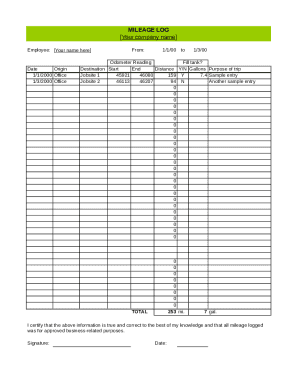
Get Mileage For Excelmileage Log
How it works
-
Open form follow the instructions
-
Easily sign the form with your finger
-
Send filled & signed form or save
How to fill out the Mileage For Excelmileage Log online
Filling out the Mileage For Excelmileage Log online is an essential task for tracking business-related travel expenses accurately. This guide provides clear and detailed instructions for users to complete the form effectively, ensuring all necessary information is provided correctly.
Follow the steps to complete your Mileage For Excelmileage Log effectively.
- Click ‘Get Form’ button to obtain the Mileage For Excelmileage Log and open it in the online editor.
- In the 'Employee' section, input your name to identify who the mileage log belongs to.
- In the 'Date' section, enter the specific dates for your travel, ensuring to include both the start and end dates clearly.
- For the 'Origin' field, specify the starting location of your trip, typically your workplace.
- In the 'Destination' area, write down where you traveled for business.
- Record the 'Odometer Reading' at the beginning of your trip in the 'Start' column and the reading at the conclusion of your trip in the 'End' column.
- Calculate the 'Distance' traveled by subtracting the start odometer reading from the end reading and note the result in the corresponding field.
- Indicate whether you filled the tank for each trip in the 'Fill tank?' column by marking 'Y' for yes or 'N' for no.
- Document the number of gallons used during the trip in the 'Gallons' section.
- Clearly state the 'Purpose of trip' for each entry to provide context for the mileage logged.
- Once all relevant entries are completed, ensure that all information is accurate before proceeding.
- Finally, certify the log by signing and dating the form to confirm that the information provided is true and correct.
- After completing your form, you can save changes, download, print, or share it as required.
Start your Mileage For Excelmileage Log online today to streamline your expense tracking!
Make Sure You Qualify for Mileage Deduction. ... Determine Your Method of Calculation. ... Record Your Odometer at Start of Tax Year. ... Maintain Driving Log (If Needed) ... Maintain Record of Receipts (If Needed) ... Record Odometer at End of Tax Year. ... Record Mileage On Tax Return. ... Retain the Documentation.
Industry-leading security and compliance
US Legal Forms protects your data by complying with industry-specific security standards.
-
In businnes since 199725+ years providing professional legal documents.
-
Accredited businessGuarantees that a business meets BBB accreditation standards in the US and Canada.
-
Secured by BraintreeValidated Level 1 PCI DSS compliant payment gateway that accepts most major credit and debit card brands from across the globe.


