Loading
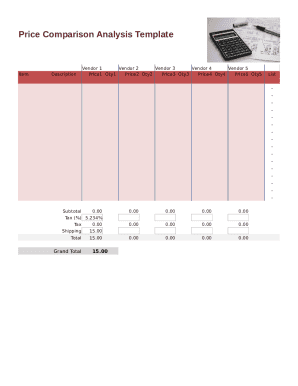
Get Price Comparison Sheet
How it works
-
Open form follow the instructions
-
Easily sign the form with your finger
-
Send filled & signed form or save
How to fill out the Price Comparison Sheet online
The Price Comparison Sheet is a valuable tool for evaluating various vendors and their offerings. This guide provides detailed instructions on how to effectively complete the Price Comparison Sheet online, ensuring you capture all necessary information accurately.
Follow the steps to successfully fill out the Price Comparison Sheet.
- Click ‘Get Form’ button to obtain the form and open it in the editor.
- Begin by entering the item name in the designated field labeled ‘Item Name’ for each vendor. Ensure that you provide clear and specific names to facilitate comparison.
- In the 'Vendor' section, enter the names of the vendors you are comparing. You can fill in up to five vendors, labeled as Vendor 1 through Vendor 5.
- For each vendor, complete the 'Description' section with relevant details about the product or service being compared.
- Next, input the quantity of each item in the designated 'Qty' fields corresponding to each vendor.
- After entering the quantities, fill in the 'Price' fields for each vendor by stating the cost associated with the corresponding item and quantity.
- As you input the values, keep an eye on the 'Subtotal' section which will automatically calculate the total price before tax for the items entered.
- Then, input the appropriate tax percentage in the 'Tax (%)' field. The form will automatically calculate the tax amount based on the subtotal.
- You may also need to enter any shipping costs in the 'Shipping' field, which will contribute to the total calculation.
- Review the 'Total' and 'Grand Total' fields to ensure all values are correct and reflect the totals including tax and shipping charges.
- Once you have filled out all sections accurately, you can save your changes, download the completed form, print it for records, or share it with others.
Start filling out the Price Comparison Sheet online today to make informed purchasing decisions.
You can use Excel to calculate the percentage of change between two values quickly. ... Start by selecting the first cell in the Percentage of Change column. Type the following formula and then press Enter: =(F3-E3)/E3. The result will appear in the cell. ... Advertisement.
Industry-leading security and compliance
US Legal Forms protects your data by complying with industry-specific security standards.
-
In businnes since 199725+ years providing professional legal documents.
-
Accredited businessGuarantees that a business meets BBB accreditation standards in the US and Canada.
-
Secured by BraintreeValidated Level 1 PCI DSS compliant payment gateway that accepts most major credit and debit card brands from across the globe.


