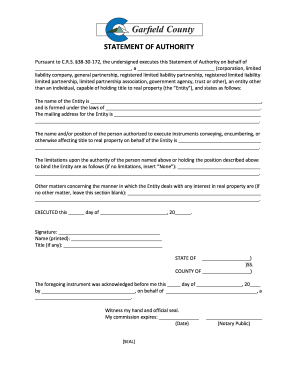
Get Co Statement Of Authority
How it works
-
Open form follow the instructions
-
Easily sign the form with your finger
-
Send filled & signed form or save
Tips on how to fill out, edit and sign CO Statement of Authority online
How to fill out and sign CO Statement of Authority online?
Get your online template and fill it in using progressive features. Enjoy smart fillable fields and interactivity.Follow the simple instructions below:
Legal, corporate, fiscal along with additional documents necessitate a high degree of adherence to the regulations and safeguarding. Our templates are consistently refreshed according to the most recent changes in legislation.
Furthermore, with our service, all information you submit in the CO Statement of Authority is safeguarded against leaks or harm through top-quality encryption.
Our solution enables you to conduct the entire process of submitting legal documents online. As a result, you save hours (if not days or weeks) and eliminate extra expenses. From this point forward, submit the CO Statement of Authority from the convenience of your residence, business office, or even while on the go.
- Access the document in the feature-rich online editing tool by clicking on Get form.
- Complete the mandatory fields indicated in yellow.
- Click the green arrow labeled Next to transition from one field to another.
- Proceed to the e-signature solution to incorporate an electronic signature into the document.
- Insert the date.
- Review the entire template to ensure that you have not overlooked any critical information.
- Click Done and save the completed document.
How to Modify Get CO Statement of Authority: Personalize Forms Online
Streamline your document preparation process and tailor it to your preferences with just a few clicks.
Complete and validate Get CO Statement of Authority using a robust yet user-friendly online editor.
Drafting documents can be a hassle, especially when done infrequently. It requires you to meticulously follow all regulations and accurately populate every field with comprehensive information. Nevertheless, there are times when alterations to the document or additional fields become necessary. If you need to enhance Get CO Statement of Authority before submission, the most straightforward method is to utilize our all-encompassing and easy-to-use online editing solutions.
This comprehensive PDF editing tool enables you to swiftly and effortlessly finalize legal documents from any device with internet access, perform basic modifications to the form, and add more fillable sections. The service allows for specific designations for each data type, such as Name, Signature, Currency, and SSN, among others. You can set them as mandatory or conditional and determine who is responsible for completing each section by assigning them to a particular recipient.
Our editor is a versatile, feature-rich online solution that enables you to promptly and effortlessly modify Get CO Statement of Authority and other templates to meet your needs. Reduce the time spent on document preparation and submission, and ensure your paperwork appears professional without difficulty.
- Access the necessary template from the library.
- Populate the fields with Text and utilize Check and Cross tools for the checkboxes.
- Utilize the right-side toolbar to modify the form with new fillable sections.
- Choose the fields according to the type of information you wish to gather.
- Designate these fields as mandatory, optional, or conditional and adjust their sequence.
- Allocate each section to a specific individual using the Add Signer feature.
- Ensure that all requested modifications are complete and click Done.
In Colorado, a statement of authority is a required legal document that specifies who is authorized to act on behalf of various business entities. This includes details about the individuals and their powers. Establishing a CO Statement of Authority is crucial for maintaining a well-organized structure within your Colorado-based business, safeguarding interests for all parties involved.
Industry-leading security and compliance
-
In businnes since 199725+ years providing professional legal documents.
-
Accredited businessGuarantees that a business meets BBB accreditation standards in the US and Canada.
-
Secured by BraintreeValidated Level 1 PCI DSS compliant payment gateway that accepts most major credit and debit card brands from across the globe.


