Loading
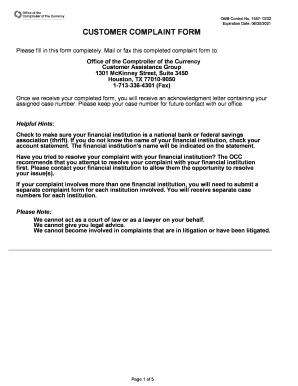
Get Occ Customer Complaint Form
How it works
-
Open form follow the instructions
-
Easily sign the form with your finger
-
Send filled & signed form or save
How to fill out the OCC Customer Complaint Form online
Filling out the OCC Customer Complaint Form online is a straightforward process. This guide provides step-by-step instructions to help users complete the form accurately and submit their complaints effectively.
Follow the steps to successfully fill out the OCC Customer Complaint Form.
- Click ‘Get Form’ button to access the OCC Customer Complaint Form. This action allows you to download and open the form in an editor for further completion.
- Begin by filling in your personal information in the ‘Your Information’ section. Provide your name, street address, and phone number. Include your email address if applicable. Indicate the best way and time to reach you.
- If you have granted any type of authorization to an attorney or representative, indicate that in the appropriate section. Provide details if you want the OCC to communicate directly with your representative.
- In the ‘Financial Institution or Company Information’ section, fill out the name and address of the financial institution or company that is the subject of your complaint. Choose the type(s) of account involved and detail if you have attempted to resolve the issue with them.
- Proceed to the ‘Complaint Information’ section. Here, describe your complaint in detail. Include a timeline of events, names, contact information, and any pertinent transaction details. Remember to omit any personal or confidential information.
- Confirm that all information provided is accurate. Once completed, save your changes, and you may choose to download or print the form for your records. Ensure your signature and date are on the form.
- Submit the completed form. You can choose to mail or fax it to the Office of the Comptroller of the Currency at the address provided on the form.
Take the first step in resolving your complaint by completing the OCC Customer Complaint Form online today.
Call. 1 (800) 613-6743 (Toll free) TTY: (800) 877-8339 (via a relay service) Hours: 8 a.m. - 8 p.m., Eastern, Monday-Friday. Fax. (713) 336-4301. Write. OCC Customer Assistance Group, 1301 McKinney Street, Suite 3450. Houston, TX 77010. Related Information. Consumer Protection topics.
Industry-leading security and compliance
US Legal Forms protects your data by complying with industry-specific security standards.
-
In businnes since 199725+ years providing professional legal documents.
-
Accredited businessGuarantees that a business meets BBB accreditation standards in the US and Canada.
-
Secured by BraintreeValidated Level 1 PCI DSS compliant payment gateway that accepts most major credit and debit card brands from across the globe.


