Loading
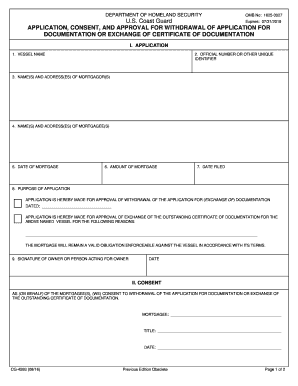
Get Uscg Cg-4593 2016-2025
How it works
-
Open form follow the instructions
-
Easily sign the form with your finger
-
Send filled & signed form or save
How to fill out the USCG CG-4593 online
The USCG CG-4593 form is essential for individuals seeking approval for the withdrawal of an application for documentation or the exchange of a certificate of documentation. This guide provides a step-by-step approach to filling out the form online, ensuring a smooth and effective process.
Follow the steps to successfully complete the USCG CG-4593 form online.
- Click ‘Get Form’ button to access the CG-4593 form and open it for editing.
- In the first section titled 'Application', input the vessel name in the designated field.
- Enter the official number or any unique identifier for your vessel, such as the hull identification number.
- Provide the name(s) and address(es) of the mortgagor(s) involved with the vessel.
- Fill in the name(s) and address(es) of the mortgagee(s).
- Specify the date on which the mortgage was executed.
- Indicate the amount of the mortgage in the provided field.
- Enter the date that the mortgage was filed with the USCG.
- In the purpose of application section, describe the reasons for the application withdrawal or documentation exchange.
- Sign the form in the signature field, indicating ownership or representation for the owner, and provide the date.
- In the consent section, include the name of the mortgagee and their title, along with the date.
- Review all your entries for accuracy, then save any changes, download the completed form, print it, or share it as needed.
Complete your USCG CG-4593 form online today to ensure compliance with documentation requirements.
Related links form
No, Coast Guard Documented vessels do not have titles, but they hold Certificates of Documentation in their stead. Federal law prohibits Documented vessels from possessing State titles, as the Federal Documentation supersedes all State registration.
Industry-leading security and compliance
US Legal Forms protects your data by complying with industry-specific security standards.
-
In businnes since 199725+ years providing professional legal documents.
-
Accredited businessGuarantees that a business meets BBB accreditation standards in the US and Canada.
-
Secured by BraintreeValidated Level 1 PCI DSS compliant payment gateway that accepts most major credit and debit card brands from across the globe.


