Loading
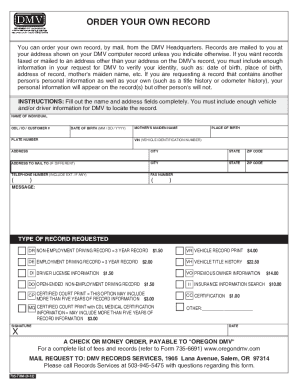
Get Or Dmv 735-7266 2012
How it works
-
Open form follow the instructions
-
Easily sign the form with your finger
-
Send filled & signed form or save
How to fill out the OR DMV 735-7266 online
The OR DMV 735-7266 form allows individuals to request a copy of their driving records or related vehicle information. This guide will help you navigate the online process of filling out this form accurately and efficiently.
Follow the steps to complete the OR DMV 735-7266 form online
- Click the ‘Get Form’ button to access the OR DMV 735-7266 form and open it in your preferred editor.
- Fill out the name and address fields completely. Include the name of the individual, their ODL / ID / customer number, and the date of birth in MM/DD/YYYY format.
- Provide the vehicle registration details, including the plate number and vehicle identification number (VIN), to assist the DMV in locating the record.
- Enter the place of birth and mother's maiden name, providing enough information for identity verification.
- Include your current address, city, state, and ZIP code. If you'd like the records sent to a different address, fill in the address to mail to, along with the corresponding details.
- Add a telephone number for contact purposes, including any extension if applicable, and if desired, a fax number.
- In the message section, indicate the type of record you are requesting by selecting from the options provided, including applicable fees, to ensure clarity in your request.
- Sign and date the form at the designated area to confirm your request, ensuring all information is accurate.
- Prepare a check or money order made out to 'Oregon DMV' for the associated fee before submission.
- Once you have completed the form and attached payment, mail it to: DMV Records Services, 1905 Lana Ave NE, Salem OR 97314.
Complete your document online today to ensure your request is processed efficiently.
Get form
Experience a faster way to fill out and sign forms on the web. Access the most extensive library of templates available.
Related links form
Get This Form Now!
Use professional pre-built templates to fill in and sign documents online faster. Get access to thousands of forms.
Industry-leading security and compliance
US Legal Forms protects your data by complying with industry-specific security standards.
-
In businnes since 199725+ years providing professional legal documents.
-
Accredited businessGuarantees that a business meets BBB accreditation standards in the US and Canada.
-
Secured by BraintreeValidated Level 1 PCI DSS compliant payment gateway that accepts most major credit and debit card brands from across the globe.


