Loading
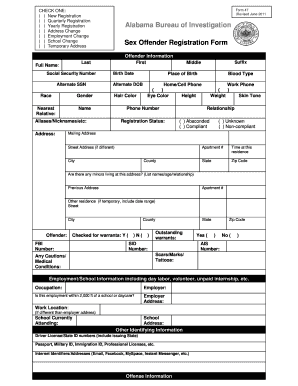
Get Al Form 47 2011-2026
How it works
-
Open form follow the instructions
-
Easily sign the form with your finger
-
Send filled & signed form or save
How to fill out the AL Form 47 online
The AL Form 47 is essential for registering as a sex offender in Alabama. This guide provides clear and step-by-step instructions to help users complete the form online effectively.
Follow the steps to fill out the AL Form 47 online.
- Click ‘Get Form’ button to obtain the form and open it in the editor.
- Begin by selecting the appropriate registration category. Check one of the options available: New Registration, Quarterly Registration, Yearly Registration, Address Change, Employment Change, School Change, or Temporary Address.
- Provide offender information in the designated fields. Fill in the full name, social security number, alternate SSN, race, gender, nearest relative, birth date, alternate date of birth, hair color, eye color, height, weight, and skin tone.
- Fill in the contact information, including home/cell phone numbers and work phone number, if applicable.
- Indicate your registration status by checking the appropriate box. Options include Absconded, Compliant, Unknown, or Non-compliant.
- Complete the mailing address section, ensuring to list any previous addresses or temporary residences, along with the duration of stay at each address.
- Provide information regarding any minors living at your current address, including their names, ages, and relationships.
- In the employment/school information section, record occupation and employer details, alongside the employer address and work location. Confirm if the employment is within 2,000 feet of a school or daycare.
- Enter specified identifying information such as driver license/state ID numbers and internet identifiers/addresses.
- Fill out the offense information section, including UCR Code, offense description, date of arrest, and state of crime.
- List details about any vehicles owned, making sure to include relevant make, model, color, and identification numbers.
- Sign the form, affirming that all information provided is accurate and in compliance with Alabama laws.
- Complete the responsible agency information and ensure it is verified for accuracy before submitting.
- After completing all sections, save your changes, download, print, or share the form as needed.
Complete your AL Form 47 online today to ensure compliance and accurate record-keeping.
Terminating parental rights in Alabama requires a legal process that typically involves filing a petition in court. You must provide compelling reasons, such as neglect or abandonment, that justify this decision. Additionally, the court will consider the best interests of the child in making its ruling. Using AL Form 47 may help you to ensure that you complete the necessary steps effectively.
Industry-leading security and compliance
US Legal Forms protects your data by complying with industry-specific security standards.
-
In businnes since 199725+ years providing professional legal documents.
-
Accredited businessGuarantees that a business meets BBB accreditation standards in the US and Canada.
-
Secured by BraintreeValidated Level 1 PCI DSS compliant payment gateway that accepts most major credit and debit card brands from across the globe.


