Loading
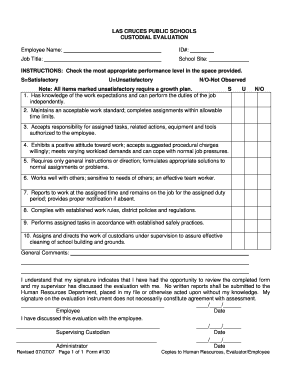
Get Custodial Evaluation Form
How it works
-
Open form follow the instructions
-
Easily sign the form with your finger
-
Send filled & signed form or save
How to fill out the Custodial Evaluation Form online
Completing the Custodial Evaluation Form online is a straightforward process that ensures accurate assessment of employee performance. This guide provides detailed instructions to help users navigate through each section effectively.
Follow the steps to complete the Custodial Evaluation Form
- Click the ‘Get Form’ button to download and open the Custodial Evaluation Form in your preferred file editor.
- Begin by filling in the employee's name, ID number, job title, and school site at the top of the form. Make sure all information is accurate and up to date.
- Move to the performance evaluation section. For each statement provided, assess the employee's performance by selecting the most appropriate option: S for satisfactory, U for unsatisfactory, or N/O for not observed. Be mindful that any unsatisfactory ratings will require a growth plan.
- In the general comments section, provide additional feedback or observations regarding the employee's performance, highlighting strengths and areas for improvement.
- Ensure that the signature fields for the employee, supervising custodian, and administrator are completed with the respective signatures and dates. This step confirms that the evaluation has been discussed with the employee.
- After all sections are filled out and reviewed for accuracy, save changes to the form. You may also choose to download, print, or share the completed form as needed.
Take the next step in streamlining your evaluations by completing the Custodial Evaluation Form online today.
A student evaluation form is a document used to assess a student's performance in an academic environment. It typically includes sections for feedback on various aspects of the student's skills and behavior. While distinct from a Custodial Evaluation Form, both evaluations aim to provide insights that help guide important decisions.
Industry-leading security and compliance
US Legal Forms protects your data by complying with industry-specific security standards.
-
In businnes since 199725+ years providing professional legal documents.
-
Accredited businessGuarantees that a business meets BBB accreditation standards in the US and Canada.
-
Secured by BraintreeValidated Level 1 PCI DSS compliant payment gateway that accepts most major credit and debit card brands from across the globe.


