Loading
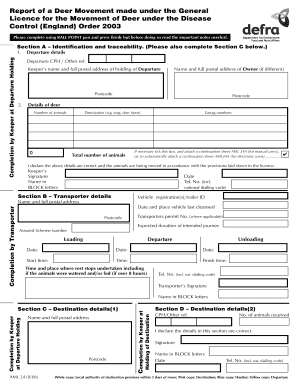
Get Aml24 - Gov.uk
How it works
-
Open form follow the instructions
-
Easily sign the form with your finger
-
Send filled & signed form or save
How to fill out the AML24 - Gov.UK online
The AML24 form is essential for reporting the movement of deer under specific regulations in the UK. This guide offers clear, step-by-step instructions to help users accurately complete the form online, ensuring compliance with necessary requirements.
Follow the steps to complete the AML24 form online.
- Click ‘Get Form’ button to obtain the form and open it in the editor.
- In Section A, provide your departure details. This includes the departure CPH or other reference number, the keeper's name, and the full postal address of the holding. Make sure to also include the owner's name and address if it differs from the keeper's.
- Enter the postal code for both the keeper's and owner's addresses in the appropriate fields.
- Record the details of the deer being moved. Specify the number of animals and describe them (e.g., stag, doe, fawn).
- List the eartag numbers for the deer. If necessary, tick the box to attach a continuation sheet (AML 24A) for any additional details.
- In the declaration section, confirm that the provided details are correct. Sign the form to validate the information and print your name in block letters. Enter the date and include a phone number with the national dialing code.
- Proceed to Section B, where the transporter details must be completed. Provide the vehicle registration or trailer ID, along with the transporter's name and full postal address.
- Fill in the date and place where the vehicle was last cleansed, and include the transporter's permit number if applicable.
- Document the expected duration of the intended journey, including loading and unloading dates and times. Record the times of rest stops and whether the animals were watered or fed if the journey exceeds eight hours.
- In Section C, detail the destination information including the keeper's name and the number of animals received. Sign and print the name in block letters, and include a date and phone number.
- Finally, review all the completed sections to ensure accuracy. You can save your changes, download, print, or share the form as needed.
Complete your documents online to ensure a smooth and compliant deer movement process.
The MLR 2017 sets out the additional obligations of private sector firms working in areas of higher money laundering risk. They aim to stop criminals using professional services to launder money by requiring professionals to take a risk-based approach.
Industry-leading security and compliance
US Legal Forms protects your data by complying with industry-specific security standards.
-
In businnes since 199725+ years providing professional legal documents.
-
Accredited businessGuarantees that a business meets BBB accreditation standards in the US and Canada.
-
Secured by BraintreeValidated Level 1 PCI DSS compliant payment gateway that accepts most major credit and debit card brands from across the globe.


