Loading
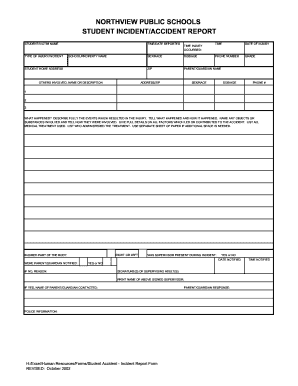
Get Mi Nvps Student Incident/accident Report 2002-2025
How it works
-
Open form follow the instructions
-
Easily sign the form with your finger
-
Send filled & signed form or save
How to fill out the MI NVPS Student Incident/Accident Report online
Filling out the MI NVPS Student Incident/Accident Report is an essential process for documenting incidents that occur in a school setting. This guide provides a clear and structured approach to help users complete the form accurately and efficiently.
Follow the steps to successfully complete the report.
- Click ‘Get Form’ button to obtain the form and open it in the editor.
- Begin by entering the student or victim's full name in the appropriate section. Make sure to double-check the spelling for accuracy.
- Indicate the type of injury or incident in the designated field. Be specific to provide clear information regarding what occurred.
- Record the time and date when the incident was reported. This ensures a timely and accurate record of the event.
- Fill in the school or property name where the incident took place to contextualize the report.
- Provide the full home address of the student. This information is important for identifying the student involved.
- List any others involved in the incident, including names or descriptions of individuals who were present.
- Document the time and date when the injury occurred, ensuring that this information is as accurate as possible.
- Include the phone number of the victim or their guardian for follow-up communications.
- Fill in the student's grade, sex, race, date of birth, and age as required by the report for demographic information.
- Repeat step 10 for the parent or guardian's information, covering their name, sex, race, address, date of birth, age, and phone number.
- In the 'What happened?' section, describe the events leading to the injury in detail. Include information about any objects or substances involved, and specify the circumstances that contributed to the incident.
- Indicate which part of the body was injured by selecting 'Right' or 'Left' depending on the location of the injury.
- State whether a supervisor was present during the incident by selecting 'Yes' or 'No.' If applicable, provide the date the supervisor was notified regarding the incident.
- Note whether the parent or guardian was notified about the incident. If not, provide a brief explanation.
- Include the signatures of any supervising adults present during the incident. Also, print the names of the supervisors who signed.
- If the parent or guardian was contacted, provide their name for record-keeping.
- Detail any police information related to the incident if applicable. Ensure all relevant details are filled out.
- Review the entire form for errors and completeness. Once thoroughly checked, you can save changes, download, print, or share the completed report.
Complete the MI NVPS Student Incident/Accident Report online today to ensure accurate documentation of incidents.
Industry-leading security and compliance
US Legal Forms protects your data by complying with industry-specific security standards.
-
In businnes since 199725+ years providing professional legal documents.
-
Accredited businessGuarantees that a business meets BBB accreditation standards in the US and Canada.
-
Secured by BraintreeValidated Level 1 PCI DSS compliant payment gateway that accepts most major credit and debit card brands from across the globe.


