Loading
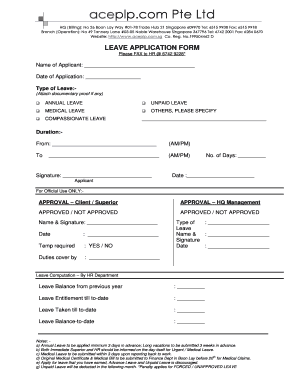
Get To Download The Leave Application - Aceplp
How it works
-
Open form follow the instructions
-
Easily sign the form with your finger
-
Send filled & signed form or save
How to fill out the To Download The Leave Application - AcePLP online
This guide provides a comprehensive overview of how to complete the To Download The Leave Application - AcePLP form online. Follow the instructions carefully to ensure a smooth application process for your leave request.
Follow the steps to successfully fill out your leave application.
- Click ‘Get Form’ button to obtain the form and open it in the editor.
- Fill in the name of the applicant in the designated field. Ensure that the name matches the one used in official documents for accurate processing.
- Enter the date of the application in the specified format. Ensure that this date is correct as it indicates when the leave was requested.
- Select the type of leave you are applying for by checking the appropriate box. If applicable, attach any necessary documentary proof that supports your request.
- Specify the duration of your leave by indicating the starting date and time in the 'From' section and the ending date and time in the 'To' section.
- Sign in the signature field to authenticate your application. This step signifies your agreement with the application process and the terms of leave.
- Indicate the number of days you are requesting leave by entering a numeric value in the designated field.
- Date your application once all fields have been filled out correctly.
- For official use only, approvals and signatures should be obtained from your superior and HQ management as required. Ensure to leave these fields blank for HR to fill in.
- After completing the form, review all details for accuracy, then save changes, download the form, print, or share it as needed according to your organization’s instructions.
Complete your leave application online today for a smooth and efficient process.
I would like to inform you that I will not be able to attend work on [date] due to personal reasons. I kindly request you to grant me a leave for one day. I have arranged for [Name of the substitute] to cover my responsibilities while I am away.
Industry-leading security and compliance
US Legal Forms protects your data by complying with industry-specific security standards.
-
In businnes since 199725+ years providing professional legal documents.
-
Accredited businessGuarantees that a business meets BBB accreditation standards in the US and Canada.
-
Secured by BraintreeValidated Level 1 PCI DSS compliant payment gateway that accepts most major credit and debit card brands from across the globe.


