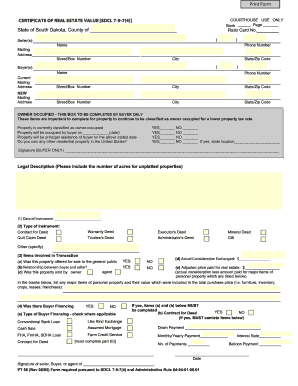
Get Sd Pt 56 2005-2025
How it works
-
Open form follow the instructions
-
Easily sign the form with your finger
-
Send filled & signed form or save
Tips on how to fill out, edit and sign SD PT 56 online
How to fill out and sign SD PT 56 online?
Get your online template and fill it in using progressive features. Enjoy smart fillable fields and interactivity. Follow the simple instructions below:
Securing a licensed specialist, scheduling a meeting, and visiting the office for a confidential discussion makes finishing a SD PT 56 from start to finish exhausting.
US Legal Forms allows you to swiftly create legally binding documents based on pre-designed online templates.
Effortlessly create a SD PT 56 without the need for professional assistance. We already assist over 3 million users in benefiting from our exceptional selection of legal documents. Join us today and unlock the leading collection of web-based templates. Give it a try for yourself!
- Locate the SD PT 56 you need.
- Access it using the web editor and start modifying.
- Complete the empty fields; names of involved parties, addresses, and contact numbers, etc.
- Personalize the blanks with distinctive fillable sections.
- Insert the date/time and affix your electronic signature.
- Click Done after verifying all details.
- Download the finalized documents to your device or print them as a physical copy.
How to Alter Get SD PT 56 2005: Personalize Forms Online
Experience a stress-free and paperless method of modifying Get SD PT 56 2005. Utilize our reliable online service and conserve a significant amount of time.
Creating each document, including Get SD PT 56 2005, from the ground up requires excessive effort, so having a dependable platform of pre-uploaded form templates can significantly enhance your efficiency.
However, modifying them can be challenging, particularly when handling files in PDF format. Thankfully, our extensive collection features an integrated editor that enables you to swiftly complete and personalize Get SD PT 56 2005 without leaving our site, ensuring you don't waste your valuable time altering your documents. Here’s how to manage your document using our service:
Whether you need to finalize editable Get SD PT 56 2005 or any other form available in our collection, you’re on the right path with our online document editor. It's straightforward and secure and does not require you to possess special skills. Our web-based tool is designed to manage virtually anything regarding document editing and completion.
Cease using traditional methods of managing your documents. Opt for a professional solution to assist you in simplifying your tasks and making them less dependent on paper.
- Step 1. Locate the necessary form on our website.
- Step 2. Click Get Form to access it in the editor.
- Step 3. Make use of specialized editing tools that allow you to insert, delete, annotate, and highlight or obscure text.
- Step 4. Generate and attach a legally-binding signature to your document using the sign option from the upper toolbar.
- Step 5. If the form structure doesn’t appear as you desire, use the tools on the right to remove, add, and organize pages.
- Step 6. Include fillable fields so other individuals can be invited to complete the form (if necessary).
- Step 7. Distribute or send the document, print it out, or select the format in which you wish to download the file.
Typically, the three main types of deeds are warranty deeds, quitclaim deeds, and transfer on death deeds. Each serves a different purpose depending on your estate planning needs. For instance, utilizing an SD PT 56 can greatly simplify transferring property to beneficiaries without the hassle of probate.
Industry-leading security and compliance
-
In businnes since 199725+ years providing professional legal documents.
-
Accredited businessGuarantees that a business meets BBB accreditation standards in the US and Canada.
-
Secured by BraintreeValidated Level 1 PCI DSS compliant payment gateway that accepts most major credit and debit card brands from across the globe.


