Loading
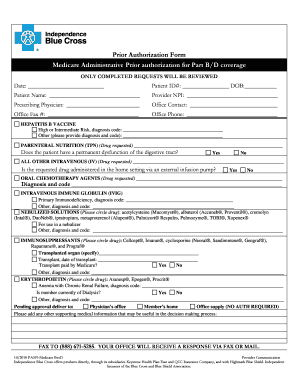
Get Bcbs Prior Auth Forms To Print
How it works
-
Open form follow the instructions
-
Easily sign the form with your finger
-
Send filled & signed form or save
How to fill out the Bcbs Prior Auth Forms To Print online
Filling out the Bcbs Prior Auth Forms To Print online is an essential step in securing the necessary coverage for various medical services. This guide will help you navigate the form with clarity, ensuring that all required information is accurately provided.
Follow the steps to effectively complete the Bcbs Prior Auth Forms To Print.
- Click the ‘Get Form’ button to obtain the necessary form and open it in your editing platform.
- Enter the date of the request in the designated field.
- Fill in the patient ID number and date of birth in their respective sections.
- Provide the full name of the patient, along with the provider's NPI and the prescribing physician's name.
- Complete the office contact details including the office fax number and phone number.
- Indicate if the patient is at high or intermediate risk for hepatitis B by entering the corresponding diagnosis code.
- For parenteral nutrition, specify the drug requested and answer whether the patient has a permanent dysfunction of the digestive tract.
- Supply the requested information for other intravenous drugs, including whether the drug will be administered in home settings.
- When filling in the oral chemotherapy agents section, ensure you include the diagnosis and code.
- For intravenous immune globulin, provide the primary immunodeficiency diagnosis code and any other relevant information.
- Circle the appropriate drugs for nebulized solutions and provide any additional diagnosis and codes.
- Complete the section for immunosuppressants by circling the appropriate drugs and providing transplant details if applicable.
- For erythropoietin, indicate if the member is currently on dialysis and provide necessary diagnosis information.
- Choose where the pending approval should be delivered among the provided options.
- Add any supporting medical information that may assist in the decision-making process.
- Once all information has been provided, review the document for accuracy. You can then save changes, download, print, or share the completed form as needed.
Complete your forms online to ensure efficient processing of your prior authorization requests.
Fax: (916) 350-8860, Monday - Friday, 6:00 a.m. - 6:30 p.m.
Industry-leading security and compliance
US Legal Forms protects your data by complying with industry-specific security standards.
-
In businnes since 199725+ years providing professional legal documents.
-
Accredited businessGuarantees that a business meets BBB accreditation standards in the US and Canada.
-
Secured by BraintreeValidated Level 1 PCI DSS compliant payment gateway that accepts most major credit and debit card brands from across the globe.


