Loading
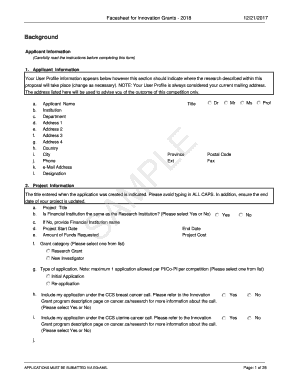
Get Skull Analysis Virtual Lab Report
How it works
-
Open form follow the instructions
-
Easily sign the form with your finger
-
Send filled & signed form or save
How to fill out the Skull Analysis Virtual Lab Report online
This guide provides a comprehensive overview of how to complete the Skull Analysis Virtual Lab Report online. By following the detailed instructions below, users can efficiently navigate through each section of the report and ensure all necessary information is accurately captured.
Follow the steps to successfully complete the report.
- Click ‘Get Form’ button to obtain the form and open it in the editor.
- Begin with the Applicant Information section. Carefully fill in your name, institutional affiliation, and contact details. Ensure that this reflects where the research will take place, as this information will be used for communication regarding the result of your application.
- Proceed to the Project Information section. Enter the project title while avoiding the use of all capital letters. It is also important to input the project start and end dates accurately, along with the amount of funds requested.
- In the Participants section, provide details for all relevant individuals involved in the project, including their names, roles, and contact information. Utilize the lookup feature to auto-populate known profiles.
- Complete the Principal Investigator CV section by attaching a PDF of your abbreviated CV in the specified format. Ensure it includes relevant academic qualifications and previous grant support.
- The Public Summary section must be filled with concise descriptions of your project, previous research, and its impact. Each summary has character limits, so ensure clarity and brevity.
- Submit your scientific abstract, ensuring it encompasses all critical aspects of your research project, maintaining the character limit.
- For budget request details, accurately fill in all necessary financial data regarding direct expenses and program costs.
- Once all sections have been completed, review your entries for accuracy. Users can then save their changes, download, print, or share the completed form as needed.
Complete your Skull Analysis Virtual Lab Report online today for a smooth submission process.
Nikki Lopez Use the calipers to measure the distance AC (from point A to point C on the skull). Use the calipers to measure the distance BC (from point B to point C on the skull). These measurements will be used to calculate the skull's supraorbital height ing to the formula: (BC/AC) × 100 = Supraorbital Height.
Industry-leading security and compliance
US Legal Forms protects your data by complying with industry-specific security standards.
-
In businnes since 199725+ years providing professional legal documents.
-
Accredited businessGuarantees that a business meets BBB accreditation standards in the US and Canada.
-
Secured by BraintreeValidated Level 1 PCI DSS compliant payment gateway that accepts most major credit and debit card brands from across the globe.


