Loading
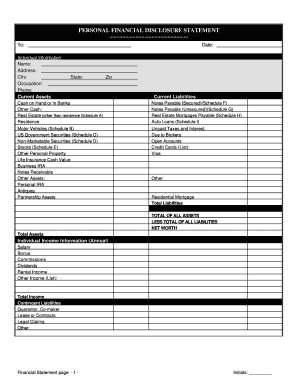
Get Wisconsin Financial Statements Only In Connection With Prenuptial Premarital Agreement
How it works
-
Open form follow the instructions
-
Easily sign the form with your finger
-
Send filled & signed form or save
How to fill out the Wisconsin Financial Statements Only In Connection With Prenuptial Premarital Agreement online
Filling out the Wisconsin Financial Statements is a vital step in the prenuptial agreement process. This guide will help you navigate the form online, ensuring that you complete it accurately and efficiently.
Follow the steps to complete the financial statements online.
- Click the ‘Get Form’ button to access the financial statement form and view it in the online editor.
- Begin by entering your individual information. Fill in your full name, address, city, state, zip code, occupation, and phone number. This section identifies you as the person completing the form.
- Under the current assets section, list all forms of liquid assets, including cash on hand or in banks, and any other cash. Provide the total value of real estate and any other personal properties. Be thorough, as this provides a clear snapshot of your financial status.
- In the current liabilities section, detail any outstanding debts including notes payable (secured and unsecured), mortgages, auto loans, and credit cards. It's important to accurately reflect all your financial obligations.
- Complete the individual income information section. Document your annual income from sources such as salary, bonuses, commissions, dividends, and any rental income.
- Move to the schedules where you will provide detailed information about real estate, motor vehicles, government securities, non-marketable securities, and stocks. Ensure that you include descriptions, acquisition costs, market values, and dates acquired.
- After detailing your financial assets and liabilities, review the certification section. This requires your signature and the date, certifying the accuracy of the information provided.
- Once all fields are completed and verified for accuracy, proceed to save your changes. You should also have the option to download, print, or share the completed form, ensuring you have a record of your submission.
Take the next step in your prenuptial agreement by completing the Wisconsin Financial Statements online now.
A prenup can only be “nullified” by court order or by written agreement of the parties. A prenup cannot be unilaterally cancelled by only one party. Tearing up a prenuptial agreement does not invalidate it.
Industry-leading security and compliance
US Legal Forms protects your data by complying with industry-specific security standards.
-
In businnes since 199725+ years providing professional legal documents.
-
Accredited businessGuarantees that a business meets BBB accreditation standards in the US and Canada.
-
Secured by BraintreeValidated Level 1 PCI DSS compliant payment gateway that accepts most major credit and debit card brands from across the globe.


