Loading
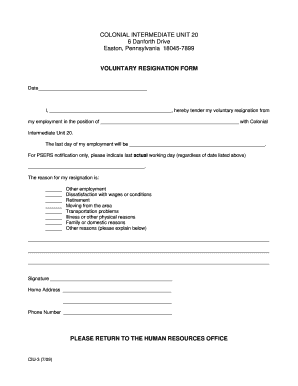
Get Voluntary Resignation Form
How it works
-
Open form follow the instructions
-
Easily sign the form with your finger
-
Send filled & signed form or save
How to fill out the Voluntary Resignation Form online
Filling out the Voluntary Resignation Form is a straightforward process that allows users to formally resign from their position. This guide will provide you with step-by-step instructions to complete the form effectively and ensure that all necessary information is accurately provided.
Follow the steps to complete your resignation form online.
- Press the ‘Get Form’ button to access the Voluntary Resignation Form and open it in your preferred online editing tool.
- In the first field, enter the current date. This helps document when you officially submitted your resignation.
- Next, fill in your name in the designated field. Ensure that you provide your full legal name for identification purposes.
- Indicate your current position within Colonial Intermediate Unit 20. Specify the job title as it appears in your employment records.
- Clearly state the last day you intend to work. This should be a realistic date that allows for proper transition.
- For the PSERS notification, indicate your last actual working day, if it differs from the date you specified above.
- Provide your reason for resignation from the list of options provided, marking the appropriate box. You can select more than one if relevant.
- If ‘Other reasons’ is selected, take the opportunity to explain briefly in the space provided below that section.
- Sign the form in the designated area to validate your resignation. This assures that you are officially resigning.
- Enter your home address and phone number in the respective fields to ensure that HR can contact you if needed.
- Once you have completed all sections of the form, save your changes, and consider downloading or printing a copy for your records.
- Finally, submit the form to the Human Resources office as instructed, ensuring that all the information is accurate and complete.
Complete your Voluntary Resignation Form online today for a smooth transition.
Related links form
Voluntary Resignation means any termination of employment that is not involuntary and that is not the result of the employee's death, disability, early retirement or retirement.
Industry-leading security and compliance
US Legal Forms protects your data by complying with industry-specific security standards.
-
In businnes since 199725+ years providing professional legal documents.
-
Accredited businessGuarantees that a business meets BBB accreditation standards in the US and Canada.
-
Secured by BraintreeValidated Level 1 PCI DSS compliant payment gateway that accepts most major credit and debit card brands from across the globe.


