Loading
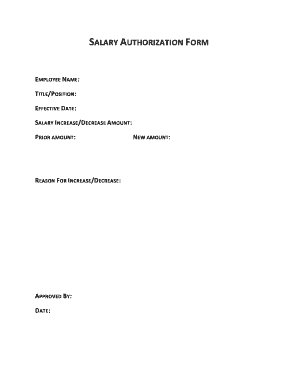
Get Salary Authorization Form
How it works
-
Open form follow the instructions
-
Easily sign the form with your finger
-
Send filled & signed form or save
How to fill out the Salary Authorization Form online
Completing the Salary Authorization Form online is a straightforward process that ensures accurate documentation for salary adjustments. This guide provides step-by-step instructions to help users navigate through each section of the form with ease.
Follow the steps to fill out the Salary Authorization Form accurately.
- Click ‘Get Form’ button to obtain the form and open it in the editor.
- Enter your name in the 'Employee Name' field. This should be the complete name of the individual whose salary is being authorized.
- Fill in the 'Title/Position' field with the current job title of the employee. This helps establish the role for which the salary adjustment is being requested.
- Specify the 'Effective Date'. This is the date when the salary increase or decrease will take effect.
- Indicate the 'Salary Increase/Decrease Amount'. This numeric value should reflect the amount being adjusted to the current salary.
- Provide the 'Prior Amount' to indicate the employee's salary before the change.
- In the section labeled 'Reason for Increase/Decrease', clearly state the rationale for the salary modification, providing sufficient detail.
- Include the name of the person who has approved the salary change in the 'Approved By' field. This validates the request.
- Enter the date of approval in the 'Date' field next to the approver’s name.
- Finally, specify the 'New Amount', which indicates the updated salary following the adjustment.
- After you have completed all fields, make sure to save your changes. You can download, print, or share the form as necessary.
Start completing your Salary Authorization Form online today for efficient documentation.
Since salaried employees are paid annually, and hourly employees are paid by the hour, their pay calculations are very different. Example: A salaried employee is paid $20,000 a year. This salary is divided by the number of pay periods in the year, as set by your company, to determine the salary for each pay period.
Industry-leading security and compliance
US Legal Forms protects your data by complying with industry-specific security standards.
-
In businnes since 199725+ years providing professional legal documents.
-
Accredited businessGuarantees that a business meets BBB accreditation standards in the US and Canada.
-
Secured by BraintreeValidated Level 1 PCI DSS compliant payment gateway that accepts most major credit and debit card brands from across the globe.


