Loading
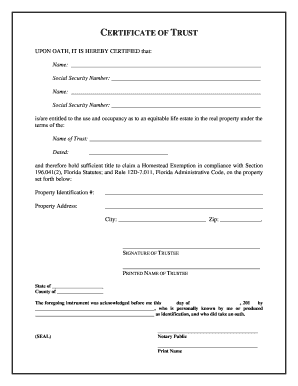
Get Fl Certificate Of Trust
How it works
-
Open form follow the instructions
-
Easily sign the form with your finger
-
Send filled & signed form or save
How to fill out the FL Certificate of Trust online
The FL Certificate of Trust is a crucial document that validates the existence of a trust and outlines the authority of its trustees. This guide provides straightforward, step-by-step instructions on how to complete this certificate efficiently and accurately online.
Follow the steps to complete the FL Certificate of Trust.
- Press the ‘Get Form’ button to retrieve the FL Certificate of Trust and open it in your preferred digital editing tool.
- Begin by entering the name of the primary trustee or trustees in the designated fields at the top of the form. Ensure that you spell the names correctly, as this is critical for legal recognition.
- Next, provide the social security number for each trustee in the fields provided. This information is necessary to identify the individuals associated with the trust.
- Fill in the name of the trust as it appears in the trust document. This should match exactly to avoid any discrepancies.
- Indicate the date the trust was established by entering it in the specified format. This date should match the date mentioned in the trust document.
- Next, input the Property Identification Number, which can usually be found on property tax documents.
- Provide the complete property address including city and zip code. Ensure all details are accurate to prevent legal issues.
- The appointed trustee should sign the document in the section labeled ‘SIGNATURE OF TRUSTEE.’ This signature verifies the information provided is correct and lawful.
- Print the name of the trustee below their signature. This ensures clarity on who is signing the document.
- Complete the notary section by including the state and county where the document is being notarized. The notary public will fill in the rest after witnessing the signing.
- Finally, save your changes, and depending on your needs, you can download, print, or share the completed FL Certificate of Trust.
Start filling out your FL Certificate of Trust online today for a smoother process.
Yes, you can create your own certificate of trust, but it’s essential to follow legal requirements closely. Accurate details about the trust and its terms will help you establish a valid FL Certificate of Trust. You may consider using USLegalForms for templates that ensure compliance and avoid potential pitfalls.
Industry-leading security and compliance
US Legal Forms protects your data by complying with industry-specific security standards.
-
In businnes since 199725+ years providing professional legal documents.
-
Accredited businessGuarantees that a business meets BBB accreditation standards in the US and Canada.
-
Secured by BraintreeValidated Level 1 PCI DSS compliant payment gateway that accepts most major credit and debit card brands from across the globe.


