Loading
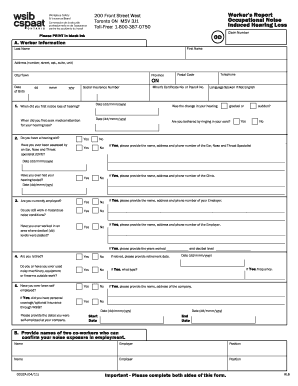
Get Wsib Form 0032a
How it works
-
Open form follow the instructions
-
Easily sign the form with your finger
-
Send filled & signed form or save
How to fill out the Wsib Form 0032a online
The Wsib Form 0032a is an essential document for workers reporting occupational noise-induced hearing loss. This guide provides clear and detailed instructions on how to complete the form online, ensuring you can submit your claim accurately and efficiently.
Follow the steps to fill out the Wsib Form 0032a correctly.
- Click the ‘Get Form’ button to access the form in your preferred online platform.
- Begin by filling in section A with your personal information. Include your first and last name, address, city, province, telephone number, postal code, date of birth, miner's certificate number or payroll number, and your social insurance number.
- In question 1, indicate the date when you first noticed loss of hearing and when you sought medical attention. Ensure accurate date formats (dd/mmm/yyyy).
- Answer questions regarding hearing aids and your current employment status. Be honest in your responses, indicating if you still work in hazardous noise conditions.
- Provide details about past employment, including co-workers who can confirm your exposure to noise. This information should be recorded in section B.
- In section C, outline your entire work history. Include employer’s name, address, employment dates (from/to), occupation, equipment used, exposure hours per day, and whether ear protection was used.
- In section D, read the declaration and consent carefully, then print and sign the form. Make sure to include the date signed.
- Finally, save your changes. You can download the completed form for printing or sharing as necessary before submitting it to the WSIB.
Complete your Wsib Form 0032a online to facilitate your claim process.
To appeal a WSIB decision, start by gathering relevant information regarding your case. You can submit a written appeal to WSIB, detailing why you believe the decision is incorrect. Be sure to refer to the WSIB Form 0032a for your documentation, as this form can provide essential details supporting your appeal. Remember, it is crucial to adhere to deadlines during this process for a successful appeal.
Industry-leading security and compliance
US Legal Forms protects your data by complying with industry-specific security standards.
-
In businnes since 199725+ years providing professional legal documents.
-
Accredited businessGuarantees that a business meets BBB accreditation standards in the US and Canada.
-
Secured by BraintreeValidated Level 1 PCI DSS compliant payment gateway that accepts most major credit and debit card brands from across the globe.


