Loading
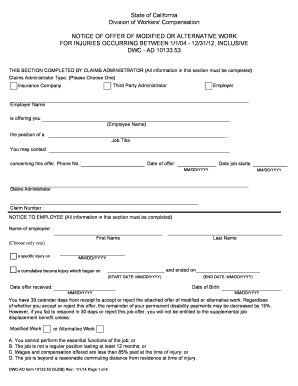
Get Ca Dwc-ad 10133.53(sjdb) 2014-2025
How it works
-
Open form follow the instructions
-
Easily sign the form with your finger
-
Send filled & signed form or save
How to fill out the CA DWC-AD 10133.53(SJDB) online
Filling out the CA DWC-AD 10133.53(SJDB) form online is essential for users who are navigating the process of accepting or rejecting an offer of modified or alternative work. This guide will provide you with clear and supportive instructions to ensure you complete the form accurately.
Follow the steps to complete the form successfully.
- Click the ‘Get Form’ button to obtain the form and open it in your preferred digital editor.
- In the first section, completed by the claims administrator, enter the claims administrator type by selecting one option: Third Party Administrator, Insurance Company, or Employer. Fill in the employer name and job title that is being offered to the employee. Ensure you include the date of the offer and the start date of the job.
- In the Notice to Employee section, provide the name of the employee. Fill in the relevant details about the injury, including the date when the injury occurred as well as the onset and end dates of the cumulative trauma injury, if applicable. Also, include the date the offer was received and the employee's date of birth.
- Review the information in the Notice to Employee section, ensuring that the user understands they have 30 calendar days to respond to the job offer. Clarify that if they do not respond within this time frame, they may lose entitlement to further benefits.
- In the Position Requirements section, specify the actual job title and wages offered for the role. Answer related questions regarding salary comparisons, duration of the position, and the regularity of the job within the employer's business.
- Detail the work location and describe the duties required of the position. If there are specific activities to be performed, ensure to include them clearly.
- Document the physical requirements necessary for the job and include any modifications needed. Optionally, provide the name of the doctor who approved these restrictions, along with the date of the report.
- Complete the employee section by indicating whether the offer of modified or alternative work is accepted or rejected. If rejecting, include a brief reason for the rejection. Ensure the user signs and dates this section.
- Review all entered information for accuracy before saving your changes. Once finalized, you can download, print, or share the completed form as needed.
Start filling out your CA DWC-AD 10133.53(SJDB) form online today to ensure you have your information complete and ready for submission.
The Return-to-Work Supplement Program (RTWSP) will mail approved applicants a $5,000 check that can be used to supplement the earnings lost from being injured.
Industry-leading security and compliance
US Legal Forms protects your data by complying with industry-specific security standards.
-
In businnes since 199725+ years providing professional legal documents.
-
Accredited businessGuarantees that a business meets BBB accreditation standards in the US and Canada.
-
Secured by BraintreeValidated Level 1 PCI DSS compliant payment gateway that accepts most major credit and debit card brands from across the globe.


