Loading
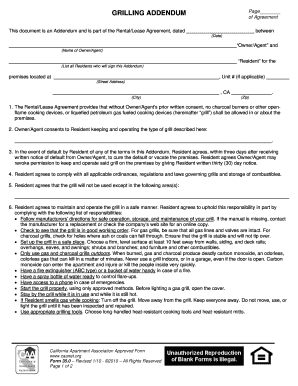
Get Caa Form 35.0 2010-2026
How it works
-
Open form follow the instructions
-
Easily sign the form with your finger
-
Send filled & signed form or save
How to fill out the CAA Form 35.0 online
Filling out the CAA Form 35.0 online can seem daunting, but with the right guidance, you can complete it easily. This guide will walk you through each step, ensuring you understand the components and how to fill them out correctly.
Follow the steps to complete the CAA Form 35.0 effortlessly.
- Click ‘Get Form’ button to obtain the form and open it for editing.
- Begin by filling in the date of the agreement. This is essential for referencing the timeline of the lease.
- Complete the unit number and the address of the premises. Ensure that all address details are accurate to avoid any confusion.
- Detail the type of grill that will be used, as consent from the owner/agent is required.
- Review the responsibilities associated with the operation of the grill. You may need to agree to these conditions explicitly.
- Save your changes and proceed to download the document. You can also print or share the form as needed.
Complete your CAA Form 35.0 online to ensure compliance and clarity in your rental agreement.
CAA approval indicates that a property or management practice has been evaluated and meets the standards set forth by the California Apartment Association. This approval often assures tenants and landlords that operations comply with legal requirements. Utilizing resources like the CAA Form 35.0 facilitates this process, making it easier to obtain necessary approvals.
Industry-leading security and compliance
US Legal Forms protects your data by complying with industry-specific security standards.
-
In businnes since 199725+ years providing professional legal documents.
-
Accredited businessGuarantees that a business meets BBB accreditation standards in the US and Canada.
-
Secured by BraintreeValidated Level 1 PCI DSS compliant payment gateway that accepts most major credit and debit card brands from across the globe.


