Loading
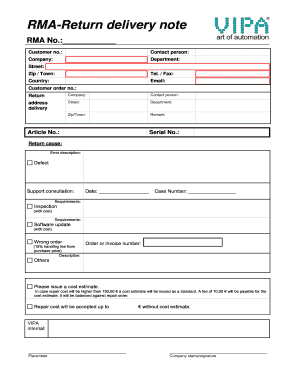
Get Uk Vipa Rma-return Delivery Note
How it works
-
Open form follow the instructions
-
Easily sign the form with your finger
-
Send filled & signed form or save
How to fill out the UK VIPA RMA-Return Delivery Note online
Completing the UK VIPA RMA-Return Delivery Note online is a straightforward process that ensures the efficient return of products. This guide will help you navigate through each section of the form with clear instructions tailored to your needs.
Follow the steps to complete the form effectively.
- Click ‘Get Form’ button to obtain the form and open it in the editor.
- Start by filling in the RMA No. and Customer No. at the top of the form. These entries help identify your return request and should match your previous correspondence with the company.
- Next, provide the contact person's name along with their company and department. This information helps ensure that the correct individual is notified of the return status.
- Fill out the address details, including street, ZIP code, town, telephone/fax number, and country. Accurate contact information is essential for processing your return smoothly.
- Include the user's email address in the designated field, as this will be used for all communications regarding the return.
- In the return section, specify the company and contact person again for clarity. Follow this by completing the delivery address, including the street, department, and zip/town information.
- Enter a remark to provide any additional context regarding the return. This can help expedite the processing of your request.
- Document the article number and serial number related to the item you are returning. This information is crucial for identifying the product.
- Select the return cause from the provided options. If there are any specific defects or errors, describe them in the ‘Error description’ field.
- If applicable, choose whether you require inspection or a software update, and note that these may incur costs.
- Indicate the order or invoice number tied to the returned item. This helps correlate your return with past transactions.
- If applicable, specify any other issues with the product and request an estimate of costs if repairs are necessary.
- Finalize your form by entering the date and case number. This documentation aids the processing department in tracking your return.
- At the bottom of the form, place your company stamp or signature, and delete any unnecessary sections as instructed.
- Once all fields are completed, review your entries for accuracy. You can then save changes, download, print, or share the completed form as needed.
Complete your documents online smoothly and efficiently today!
Industry-leading security and compliance
US Legal Forms protects your data by complying with industry-specific security standards.
-
In businnes since 199725+ years providing professional legal documents.
-
Accredited businessGuarantees that a business meets BBB accreditation standards in the US and Canada.
-
Secured by BraintreeValidated Level 1 PCI DSS compliant payment gateway that accepts most major credit and debit card brands from across the globe.


