Loading
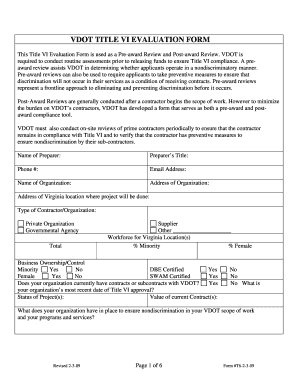
Get Va #t6 2009-2026
How it works
-
Open form follow the instructions
-
Easily sign the form with your finger
-
Send filled & signed form or save
How to fill out the VA #T6 online
This guide provides clear, step-by-step instructions for completing the VA #T6 form online. Ensuring that you correctly fill out each section is crucial for compliance with Title VI regulations and requirements.
Follow the steps to successfully complete your VA #T6 form online.
- Press the ‘Get Form’ button to obtain the VA #T6 form and open it in your preferred online editing tool.
- Begin by entering the name of the preparer, their title, and the contact information, including phone number and email address. Ensure spelling is correct and information is up to date.
- Next, provide the name and address of your organization, including the specific address in Virginia where the project will be conducted. This helps establish jurisdiction.
- Identify the type of contractor or organization by selecting one of the following options: Private Organization, Governmental Agency, Supplier, or Other. If selecting 'Other,' please specify.
- Complete the sections regarding workforce demographics. Report the percentage of minority and female employees in Virginia locations as well as details on business ownership and control.
- Indicate whether your organization has contracts or subcontracts with VDOT, along with the most recent date of Title VI approval and the status of your projects.
- In the section pertaining to nondiscrimination measures, explain what your organization has implemented to prevent discrimination in your VDOT scope of work and programs.
- Fill out the employment section, detailing the number of full-time and part-time employees categorized by race and gender. This is important for compliance and tracking diversity.
- Complete the questions about your Title VI Coordinator and policies. This includes how your team is made aware of Title VI regulations and how subcontractors are informed of nondiscrimination obligations.
- At the end of the form, provide any necessary signatures. Make sure to certify that the data is correct before submitting the form.
Complete your VA #T6 form online today to ensure compliance and facilitate a smoother review process.
During the C&P exam, avoid exaggerating or minimizing your symptoms. It is important to be honest but also concise when describing your experiences with ile dysfunction. Refrain from making vague statements that lack specifics. Clear communication will help the VA #T6 understand your condition accurately and assess your claim thoroughly.
Industry-leading security and compliance
US Legal Forms protects your data by complying with industry-specific security standards.
-
In businnes since 199725+ years providing professional legal documents.
-
Accredited businessGuarantees that a business meets BBB accreditation standards in the US and Canada.
-
Secured by BraintreeValidated Level 1 PCI DSS compliant payment gateway that accepts most major credit and debit card brands from across the globe.


