Loading
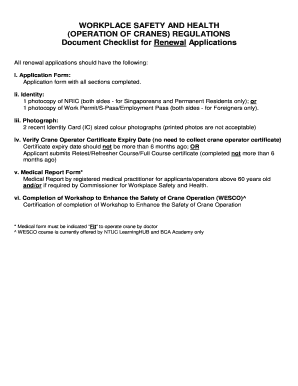
Get Crane Operator Renewal Application Form - Mom Gov
How it works
-
Open form follow the instructions
-
Easily sign the form with your finger
-
Send filled & signed form or save
How to fill out the Crane Operator Renewal Application Form - Mom Gov online
Renewing your crane operator certification is a vital process ensuring continued workplace safety. This guide will provide step-by-step instructions on how to accurately fill out the Crane Operator Renewal Application Form online, helping you complete your application efficiently.
Follow the steps to complete your application form online.
- Press the ‘Get Form’ button to obtain the Crane Operator Renewal Application Form and open it in your preferred online editor.
- Begin by entering your personal particulars in the designated section. Fill in your NRIC or FIN number, nationality, and name as it appears on official documents.
- Complete the address section accurately, ensuring to differentiate between your residential address and any other contact address. Include all relevant details, such as block number and street name.
- Record your current certificate registration details, including the certificate registration number and expiry date. This information is critical to the renewal process.
- Attach the required documents as specified in the checklist, including a photocopy of your identification document and photographs. Ensure all attachments are clear and legible.
- Review and confirm that all information provided is correct. It is important to double-check for any errors or omissions before finalizing your application.
- Sign the declaration section to affirm that all details are true and correct, and enter the date of signing.
- After completing all sections, save your changes, download the form, or print it for submission. Ensure you keep a copy for your records.
Complete your Crane Operator Renewal Application online today to ensure a seamless renewal process.
Yes, you can. You should confirm that the information contained on the online application is current and then complete the process.
Industry-leading security and compliance
US Legal Forms protects your data by complying with industry-specific security standards.
-
In businnes since 199725+ years providing professional legal documents.
-
Accredited businessGuarantees that a business meets BBB accreditation standards in the US and Canada.
-
Secured by BraintreeValidated Level 1 PCI DSS compliant payment gateway that accepts most major credit and debit card brands from across the globe.


