Loading
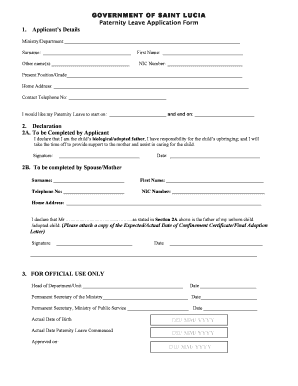
Get Paternal Leave Application
How it works
-
Open form follow the instructions
-
Easily sign the form with your finger
-
Send filled & signed form or save
How to fill out the Paternal Leave Application online
This guide provides clear and comprehensive instructions on completing the Paternal Leave Application online. It is designed to assist users in understanding each section and field of the form, ensuring a smooth application process.
Follow the steps to successfully complete your application.
- Click ‘Get Form’ button to access the Paternal Leave Application form. This allows you to obtain the necessary document for completion.
- Fill in the applicant’s details section. Provide information such as your ministry or department, surname, first name, other names, NIC number, present position or grade, home address, contact telephone number, and the desired start and end dates of your paternity leave.
- Complete the declaration section. In 2A, confirm your status as the child’s biological or adopted father and affirm your responsibility for the child’s upbringing. Sign and date this section.
- For section 2B, request your partner or the child’s mother to fill in their details, including their surname, first name, telephone number, NIC number, and home address. They should confirm your role as the father by signing and dating the statement.
- If applicable, gather and attach the required documentation, such as a copy of the Expected or Actual Date of Confinement Certificate or the Final Adoption Letter as specified in section 2B.
- Proceed to complete the official use section, which will be filled out later by the head of your department or unit and relevant ministry authorities.
- Finally, ensure all sections are accurately completed and save changes to the application. You may then download, print, or share the form as needed.
To begin your application process, fill out the Paternal Leave Application online now.
Thank you for your email. I am out of the office on parental leave commencing [insert start date] and plan to return [insert end date]. For all enquiries and assistance, please contact [insert name] on [insert number] or [insert email]. During this time, I won't have access to my email.
Industry-leading security and compliance
US Legal Forms protects your data by complying with industry-specific security standards.
-
In businnes since 199725+ years providing professional legal documents.
-
Accredited businessGuarantees that a business meets BBB accreditation standards in the US and Canada.
-
Secured by BraintreeValidated Level 1 PCI DSS compliant payment gateway that accepts most major credit and debit card brands from across the globe.


