Loading
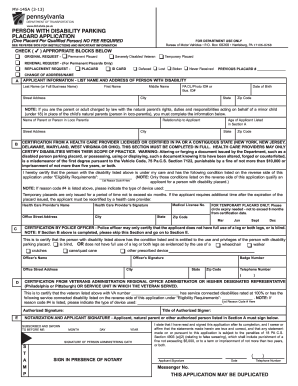
Get Pa Form Mv-145a 2009
How it works
-
Open form follow the instructions
-
Easily sign the form with your finger
-
Send filled & signed form or save
How to fill out the PA form MV-145A online
The PA form MV-145A is an essential document for individuals seeking a parking placard for persons with disabilities in Pennsylvania. This guide will assist users in accurately completing the form online, ensuring a smooth and efficient application process.
Follow the steps to efficiently complete the PA form MV-145A online.
- Click ‘Get Form’ button to access the form in an online editor.
- Begin by checking the appropriate boxes for your request type: ‘Original Request’ for new applications, ‘Renewal Request’ for existing placards, ‘Replacement Request’ for lost or stolen placards, or ‘Change of Address/Name’ if applicable.
- Complete the ‘Applicant Information’ section by providing the name and address of the person with the disability. Include their first name, last name, middle name, street address, city, state, zip code, date of birth, and PA driver’s license or business ID number.
- If the applicant is a minor and you are a legally responsible adult, provide your name and address in the ‘Person in Loco Parentis’ section.
- Fill out the ‘Certification from a Health Care Provider’ section, ensuring a licensed health care provider certifies the disability. They must indicate the condition that qualifies for the placard based on the criteria listed on the reverse side of the form.
- Complete the ‘Certification from Veterans Administration’ if applicable, providing service-related disability details and the veteran's VA number.
- In the notarization section, sign the application. If the application requires notarization, ensure you have a notary present to witness your signature.
- Review the completed form for accuracy, ensuring all necessary sections are filled out correctly and legibly.
- Finally, save changes, download, print, or share the completed form as needed.
Complete your PA form MV-145A online today to obtain your parking placard efficiently!
Get form
Experience a faster way to fill out and sign forms on the web. Access the most extensive library of templates available.
Yes, transferring a boat title in Pennsylvania generally requires notarization. This step ensures the identity of the purchaser and seller is verified, helping to prevent fraud. Always review your documents beforehand, and consider utilizing forms like the PA form MV-145A, which can facilitate the process and provide peace of mind.
Get This Form Now!
Use professional pre-built templates to fill in and sign documents online faster. Get access to thousands of forms.
Industry-leading security and compliance
US Legal Forms protects your data by complying with industry-specific security standards.
-
In businnes since 199725+ years providing professional legal documents.
-
Accredited businessGuarantees that a business meets BBB accreditation standards in the US and Canada.
-
Secured by BraintreeValidated Level 1 PCI DSS compliant payment gateway that accepts most major credit and debit card brands from across the globe.


