Loading
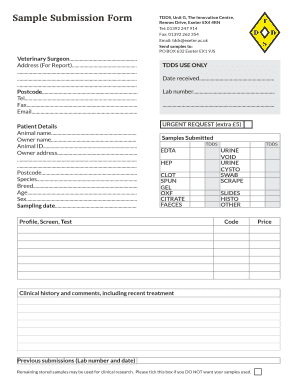
Get Sample Submission Form - Tdds - Tddslab Co
How it works
-
Open form follow the instructions
-
Easily sign the form with your finger
-
Send filled & signed form or save
How to fill out the Sample Submission Form - TDDS - Tddslab Co online
Filling out the Sample Submission Form for TDDS - Tddslab Co is an essential step for users submitting samples for veterinary analysis. This guide will provide clear, step-by-step instructions to ensure a smooth and accurate completion of the form.
Follow the steps to successfully complete the form online.
- Click the ‘Get Form’ button to access the form and open it in your preferred digital environment.
- Begin by entering the veterinarian's name in the designated field labeled 'Veterinary Surgeon.' Include complete address details in the spaces provided for reporting purposes.
- Fill in the postcode, telephone number, fax number, and email address of the veterinary surgeon to ensure proper communication.
- In the 'Patient Details' section, enter the animal’s name, the owner's name, and the animal ID as required.
- Input the owner's address, including the postcode, to ensure accurate details for correspondence.
- Specify the species and breed of the animal, along with its age and sex.
- Provide the sampling date to indicate when the samples were collected.
- In the section labeled 'Samples Submitted,' check off the appropriate types of samples being submitted such as EDTA, HEP, CLOT, etc.
- Include any relevant clinical history and comments, along with details of any recent treatments administered to the animal.
- If applicable, list any previous submissions by their lab number and submission date.
- Indicate your preference regarding the use of remaining stored samples for clinical research by ticking the appropriate box.
- Finally, review all entered information for accuracy. Once confirmed, you can save your changes, download, print, or share the completed form as needed.
Complete your documentation online and ensure prompt processing of your samples.
To get your water tested in Texas, start by identifying a local laboratory that offers water testing services. TDDS - Tddslab Co. provides a simple sample submission form that you can use to facilitate this process. Just complete the form, collect your water sample according to the instructions, and send it in. This allows you to receive reliable and detailed results about your water quality.
Industry-leading security and compliance
US Legal Forms protects your data by complying with industry-specific security standards.
-
In businnes since 199725+ years providing professional legal documents.
-
Accredited businessGuarantees that a business meets BBB accreditation standards in the US and Canada.
-
Secured by BraintreeValidated Level 1 PCI DSS compliant payment gateway that accepts most major credit and debit card brands from across the globe.


