Loading
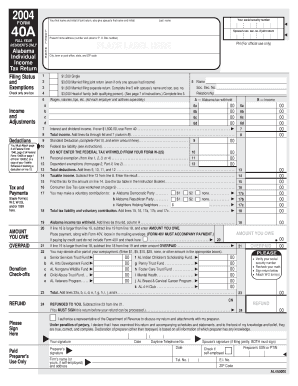
Get Alabama Form 40
How it works
-
Open form follow the instructions
-
Easily sign the form with your finger
-
Send filled & signed form or save
How to fill out the Alabama Form 40 online
Filling out the Alabama Form 40 online is a straightforward process designed to streamline your tax filing experience. This guide provides detailed, step-by-step instructions to help you navigate each section of the form with confidence.
Follow the steps to complete the Alabama Form 40 online.
- Click ‘Get Form’ button to obtain the Alabama Form 40 and open it in the digital format.
- Enter your first name and initial at the top of the form. If you are filing a joint return, include your partner's first name and initial as well.
- Fill in your present home address, including the number and street or P.O. Box number, followed by the city, town, or post office, state, and ZIP code.
- Check the appropriate box to indicate your filing status, which determines your tax rate and eligibility for deductions.
- Complete the exemptions section by entering personal and dependent information, ensuring it reflects the individuals you are claiming for the tax year.
- In the deductions section, attach the required page from your Federal Form 1040 or other applicable forms if you are claiming a deduction.
- Calculate your total income for the year and fill in any Alabama tax withheld.
- Determine the amount you owe or the overpayment by following the form's instructions to calculate your tax liability and check any applicable donation options.
- Review and verify all entries for accuracy, ensuring your social security number and personal details are correct.
- Once all sections are completed, save your changes and prepare to download, print, or share your completed form as needed.
Get started on your Alabama Form 40 online today to ensure timely and accurate filing.
Get form
Experience a faster way to fill out and sign forms on the web. Access the most extensive library of templates available.
Get This Form Now!
Use professional pre-built templates to fill in and sign documents online faster. Get access to thousands of forms.
Industry-leading security and compliance
US Legal Forms protects your data by complying with industry-specific security standards.
-
In businnes since 199725+ years providing professional legal documents.
-
Accredited businessGuarantees that a business meets BBB accreditation standards in the US and Canada.
-
Secured by BraintreeValidated Level 1 PCI DSS compliant payment gateway that accepts most major credit and debit card brands from across the globe.


