Loading
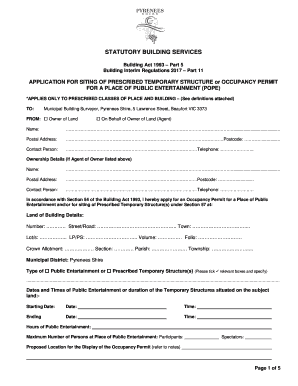
Get Au Pyrenees Shire Application For Siting Of Prescribed Temporary Structure Or Occupancy Permit For
How it works
-
Open form follow the instructions
-
Easily sign the form with your finger
-
Send filled & signed form or save
How to fill out the AU Pyrenees Shire Application For Siting Of Prescribed Temporary Structure Or Occupancy Permit For online
Filling out the AU Pyrenees Shire Application for the Siting of Prescribed Temporary Structure or Occupancy Permit is an important step for those looking to host public entertainment or utilize temporary structures in the Pyrenees Shire. This guide will provide you with clear and detailed instructions to assist you in completing the application form online.
Follow the steps to successfully complete your application.
- Click ‘Get Form’ button to obtain the form and open it in your designated document editor.
- Indicate your relationship to the property by selecting either ‘Owner of Land’ or ‘On Behalf of Owner of Land (Agent)’. Then, fill in the required details, including your name, postal address, and contact information.
- If you are acting on behalf of the property owner, provide their ownership details, including their name, postal address, and contact information.
- Enter the land of building details, including number, street or road, town, lot, LP/PS, volume, folio, crown allotment, section, parish, and township next.
- Select the type of activity by ticking the appropriate boxes for either ‘Public Entertainment’ or ‘Prescribed Temporary Structure(s)’. Be sure to specify further details as needed.
- Fill in the dates and times for the public entertainment or the duration for the temporary structures. Include the maximum number of participants and spectators.
- Provide your comments on relevant matters for consideration of the application. This includes details on safety officers, fire safety responsibilities, evacuation procedures, and any other relevant comments.
- If applicable, answer questions regarding any temporary structures associated with the place of public entertainment by marking ‘Yes’ or ‘No’ for items such as seating stands, marquees, tents, and stages.
- Complete the details for any other temporary structures you may be planning, ensuring to provide as much information as possible.
- Review all the information for accuracy before saving or submitting your application. Make sure to have all required documents and fees ready for submission.
- Once you have completed the form, you can save your changes, download for your records, print if necessary, or share the form with relevant parties.
Begin completing your application online today to ensure a smooth approval process.
Related links form
Industry-leading security and compliance
US Legal Forms protects your data by complying with industry-specific security standards.
-
In businnes since 199725+ years providing professional legal documents.
-
Accredited businessGuarantees that a business meets BBB accreditation standards in the US and Canada.
-
Secured by BraintreeValidated Level 1 PCI DSS compliant payment gateway that accepts most major credit and debit card brands from across the globe.


