Loading
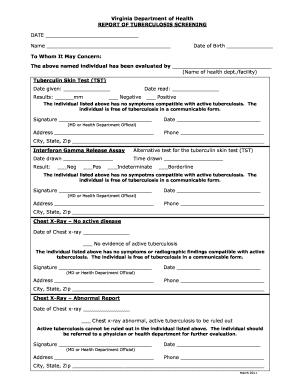
Get Va Report Of Tuberculosis Screening 2011
How it works
-
Open form follow the instructions
-
Easily sign the form with your finger
-
Send filled & signed form or save
How to fill out the VA Report Of Tuberculosis Screening online
The VA Report Of Tuberculosis Screening is an important document used to assess the presence of tuberculosis. This guide provides clear, step-by-step instructions on how to complete the form online, ensuring that all necessary information is accurately captured.
Follow the steps to fill out the VA Report Of Tuberculosis Screening online.
- Press the ‘Get Form’ button to access the form and open it in your preferred editor.
- Begin by entering the date at the top of the form. This identifies when the screening was conducted.
- Fill in your name in the designated area. This identifies the individual undergoing the tuberculosis screening.
- Provide your date of birth in the specified format. This is essential for identifying the individual.
- In the section titled 'To Whom It May Concern', list the name of the health department or facility that conducted the evaluation.
- Under the 'Tuberculin Skin Test (TST)' section, enter the date the test was administered and the results in millimeters.
- Record the date that the test results were read and circle either 'Negative' or 'Positive' as applicable.
- Confirm that the individual listed has no symptoms compatible with active tuberculosis and that they are free from communicable tuberculosis.
- Obtain a signature from a qualified medical doctor or health department official along with the date they signed.
- Fill in the address, phone number, city, state, and zip code of the signing official.
- If an Gamma Release Assay was performed, fill out the corresponding section with the date drawn, time drawn, and results.
- Similarly, provide the signature, date, and contact details for the interpretive official as done in prior sections.
- Complete the information for the Chest X-Ray section, noting dates and evidence of active tuberculosis as appropriate.
- Fill out the final section if the chest x-ray shows abnormalities and ensure a referral is noted if necessary.
- After completing all sections, you may save your changes, download the document, print it, or share it as needed.
Start filling out your VA Report Of Tuberculosis Screening online today.
Get form
Experience a faster way to fill out and sign forms on the web. Access the most extensive library of templates available.
Related links form
Reporting TB test results typically involves submitting your medical documentation to the appropriate health authorities. If you are using the VA Report Of Tuberculosis Screening, ensure that your healthcare provider has recorded the results accurately. This is crucial for proper tracking and public health measures. If you need guidance, consider using US Legal Forms to ensure you follow the correct procedures.
Get This Form Now!
Use professional pre-built templates to fill in and sign documents online faster. Get access to thousands of forms.
Industry-leading security and compliance
US Legal Forms protects your data by complying with industry-specific security standards.
-
In businnes since 199725+ years providing professional legal documents.
-
Accredited businessGuarantees that a business meets BBB accreditation standards in the US and Canada.
-
Secured by BraintreeValidated Level 1 PCI DSS compliant payment gateway that accepts most major credit and debit card brands from across the globe.


