Loading
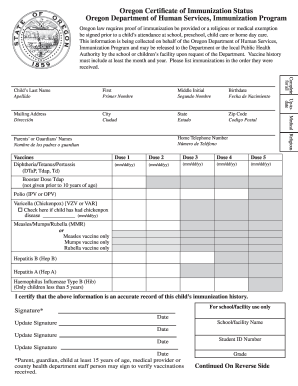
Get Or Dhs 53-05a 2008
How it works
-
Open form follow the instructions
-
Easily sign the form with your finger
-
Send filled & signed form or save
How to use or fill out the OR DHS 53-05A online
The OR DHS 53-05A form serves as the certificate of immunization status required for children attending school or childcare in Oregon. This guide will provide clear, step-by-step instructions to help you effectively complete the form online.
Follow the steps to fill out the OR DHS 53-05A form correctly.
- Click ‘Get Form’ button to obtain the form and open it in the editor.
- Complete the child’s personal information section: Fill in the first name, middle initial, last name, and birthdate of the child.
- Provide the contact details: Enter the mailing address, city, state, and zip code. Include a home telephone number where you can be reached.
- Enter the names of the parents or guardians: Fill out their names in the designated field for verification purposes.
- Record the immunization history: For each vaccine listed, indicate the doses received by entering the corresponding dates in the format mm/dd/yy.
- If applicable, check the box for chickenpox if the child has had the disease and provide the date.
- Sign the certification: A parent, guardian, or eligible individual must sign and date to verify the accuracy of the immunization record.
- For medical or religious exemptions, follow the instructions provided, ensuring to include necessary documentation as detailed.
- Review all the entered information for accuracy and completeness.
- Once all sections are complete, save your changes, download, print, or share the finalized form as needed.
Complete your OR DHS 53-05A form online today to ensure timely submission for your child's immunization requirements.
Get form
Experience a faster way to fill out and sign forms on the web. Access the most extensive library of templates available.
Oregon's Immunization Information System (IIS) is known as the ALERT Immunization Information System. This system securely stores immunization records for individuals in Oregon. Familiarizing yourself with ALERT can aid you in accessing vital information regarding your vaccines, particularly under the guidelines of OR DHS 53-05A.
Get This Form Now!
Use professional pre-built templates to fill in and sign documents online faster. Get access to thousands of forms.
Industry-leading security and compliance
US Legal Forms protects your data by complying with industry-specific security standards.
-
In businnes since 199725+ years providing professional legal documents.
-
Accredited businessGuarantees that a business meets BBB accreditation standards in the US and Canada.
-
Secured by BraintreeValidated Level 1 PCI DSS compliant payment gateway that accepts most major credit and debit card brands from across the globe.


