Loading
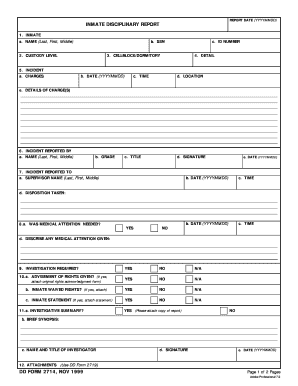
Get Dd Form 2714
How it works
-
Open form follow the instructions
-
Easily sign the form with your finger
-
Send filled & signed form or save
How to fill out the Dd Form 2714 online
This guide provides clear instructions on how to effectively complete the Dd Form 2714 online. Whether you are familiar with digital forms or just starting, this step-by-step approach ensures you do not miss any important information.
Follow the steps to correctly fill out the Dd Form 2714.
- Press the ‘Get Form’ button to obtain the form and open it in the online editor.
- Fill in the report date using the YYYYMMDD format. Make sure this date reflects the date of the report you are submitting.
- Provide the inmate's information by entering their name in the format Last, First, Middle. Then, enter their Social Security number (SSN).
- Indicate the custody level of the inmate and enter their ID number in the corresponding fields.
- Complete the details of the cell block or dormitory where the inmate is located.
- In the incident section, list the charges, date (in YYYYMMDD format), time, location, and details of the charge(s) in the provided fields.
- Input the name of the individual reporting the incident, their grade, title, and their signature along with the date they reported the incident.
- Fill out the information of the incident reported to a supervisor, including their name, date, and time.
- Answer questions regarding medical attention by selecting Yes or No and provide any relevant details if medical attention was given.
- Indicate whether an investigation is required and answer if advisement of rights was given, attaching the rights acknowledgment form if necessary.
- Complete the investigative summary, including findings, recommendations from the disciplinary board, and necessary signatures and dates.
- Finally, summarize the recommendations and actions taken by the reviewing authority and approving authority while ensuring all required signatures and dates are provided.
- After filling out all sections, review the information for accuracy, save your changes, and then download, print, or share the completed form as needed.
Start completing your Dd Form 2714 online today to ensure efficient processing.
Industry-leading security and compliance
US Legal Forms protects your data by complying with industry-specific security standards.
-
In businnes since 199725+ years providing professional legal documents.
-
Accredited businessGuarantees that a business meets BBB accreditation standards in the US and Canada.
-
Secured by BraintreeValidated Level 1 PCI DSS compliant payment gateway that accepts most major credit and debit card brands from across the globe.


