Loading
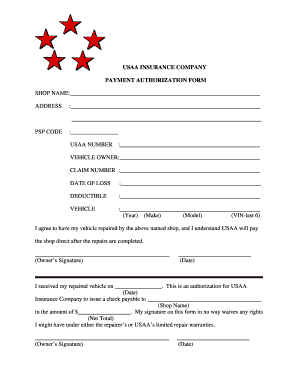
Get Documents And Forms - Usaa
How it works
-
Open form follow the instructions
-
Easily sign the form with your finger
-
Send filled & signed form or save
How to fill out the Documents And Forms - USAA online
Filling out the Documents And Forms - USAA is a straightforward process that enables users to authorize payments for vehicle repairs. This guide provides a step-by-step approach to ensure you complete the form accurately and efficiently.
Follow the steps to fill out your payment authorization form online.
- Press the ‘Get Form’ button to access the payment authorization form and open it in the designated editor.
- Begin by entering the shop name in the designated field, ensuring you specify the exact name of the repair shop.
- Fill in the shop's address, including street address, city, state, and zip code to ensure accurate location details.
- Enter the PSP code, which is a unique identifier for the shop, in the relevant section of the form.
- Provide your USAA number in the specified field to link the form with your account.
- Enter the vehicle owner's name accurately in the designated field.
- Input the claim number associated with your vehicle repair claim to ensure it is processed correctly.
- Fill in the date of loss, which refers to when the damage occurred.
- Specify your deductible amount in the relevant field to clarify the out-of-pocket cost.
- Complete the vehicle details by entering the year, make, and model of the vehicle, along with the last six digits of the VIN.
- Sign the form to authorize repairs by the shop, ensuring your signature is placed in the appropriate area.
- Date your signature to indicate when you completed the authorization.
- In the section regarding the receipt of the repaired vehicle, enter the date when you received the vehicle back.
- Authorize USAA Insurance Company to issue a check payable to the shop by entering the shop name again.
- Specify the net total amount for the repairs, ensuring it is accurate for the payment process.
- Provide a second signature to affirm the authorization for payment and date this signature as well.
- Once all fields are filled out, you can save changes, download a copy of the form, print it for records, or share it with USAA.
Complete your documents and forms online today for a seamless experience!
How do I send the information? Please allow up to 3 days for processing.
Industry-leading security and compliance
US Legal Forms protects your data by complying with industry-specific security standards.
-
In businnes since 199725+ years providing professional legal documents.
-
Accredited businessGuarantees that a business meets BBB accreditation standards in the US and Canada.
-
Secured by BraintreeValidated Level 1 PCI DSS compliant payment gateway that accepts most major credit and debit card brands from across the globe.


