Loading
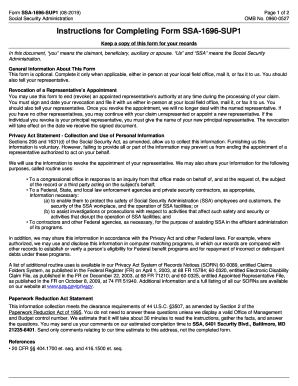
Get Instructions For Completing Form Ssa-1696-sup1. Instructions For Completing Form Ssa-1696-sup1
This website is not affiliated with any governmental entity
How it works
-
Open form follow the instructions
-
Easily sign the form with your finger
-
Send filled & signed form or save
How to fill out the instructions for completing Form SSA-1696-SUP1 online
Completing Form SSA-1696-SUP1 is crucial for revoking the appointment of a representative who may have been acting on your behalf. This guide offers a clear and straightforward approach to filling out the form online, ensuring that you understand each step and section involved in the process.
Follow the steps to complete your form effectively.
- Use the ‘Get Form’ button to access the form. This will allow you to obtain the document and open it for editing.
- Begin by filling out your personal information. Provide your Social Security Number, first name, initial, last name, and complete address with your state, city, and ZIP/postal code.
- Next, input your representative’s identification number (Rep ID) if you have it. Then, specify the name of the representative whose appointment you wish to revoke.
- Indicate whether the representative you are revoking was your principal representative. If applicable, name your new principal representative if you have appointed multiple representatives.
- Complete the representative's address details, ensuring to include their city, state, and ZIP/postal code.
- Sign and date the form in the designated fields. Ensure that your signature is on the document, as it is required for the revocation to take effect.
- Review the completed form to confirm that all information is accurate. Once reviewed, you can save changes, download, print, or share the form as necessary.
Complete your Form SSA-1696-SUP1 online today to manage your representation effectively.
Social Security's Representative Payment Program provides benefit payment management for our beneficiaries who are incapable of managing their Social Security or Supplemental Security Income (SSI) payments.
Industry-leading security and compliance
US Legal Forms protects your data by complying with industry-specific security standards.
-
In businnes since 199725+ years providing professional legal documents.
-
Accredited businessGuarantees that a business meets BBB accreditation standards in the US and Canada.
-
Secured by BraintreeValidated Level 1 PCI DSS compliant payment gateway that accepts most major credit and debit card brands from across the globe.


