Loading
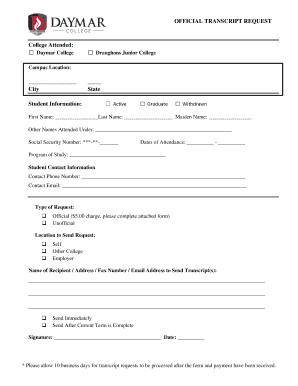
Get Daymar College Transcripts
How it works
-
Open form follow the instructions
-
Easily sign the form with your finger
-
Send filled & signed form or save
How to fill out the Daymar College Transcripts online
Filling out the Daymar College Transcripts request form online is a straightforward process. This guide aims to provide clear, step-by-step instructions to help users complete the form accurately and efficiently.
Follow the steps to complete your transcript request form
- Click ‘Get Form’ button to obtain the form and open it in the editor.
- Select the college attended by ticking the appropriate checkbox, either Daymar College or Draughons Junior College. Ensure you also fill in the campus location, including city and state.
- Indicate your student status by selecting one of the three options: 'Active', 'Graduate', or 'Withdrawn'. Then, provide your first name, last name, maiden name (if applicable), and any other names you attended under.
- Enter your Social Security Number, and specify the dates of your attendance by filling in the start and end dates.
- List your program of study clearly in the designated field.
- Provide your contact information by entering your phone number and email address to ensure the institution can reach you if necessary.
- Choose the type of request by selecting either 'Official' or 'Unofficial'. If you select 'Official', note the $5.00 charge and ensure to complete the attached payment form.
- Indicate where you would like the transcript to be sent by selecting one of the options: 'Self', 'Other College', or 'Employer'. Fill in the recipient's name and address, including fax number or email if applicable.
- Decide on the timing for sending your transcript by selecting either 'Send Immediately' or 'Send After Current Term is Complete'.
- Affix your signature and write the date of completion at the designated location.
- Make sure to fill out the payment form for the official transcript, entering your credit card type, number, verification number, expiration date, cardholder's name, contact information, and the amount paid.
- Review the entire form for accuracy before saving changes, downloading, printing, or sharing the completed document.
Complete your Daymar College Transcripts request form online today to ensure a smooth processing experience.
To order an official copy of your transcript, please visit https://.jjay.cuny.edu/transcripts-0. To obtain an unofficial copy of your transcript, please log in to your CUNYfirst account, select CUNYfirst Home, then Transcript and Verification.
Industry-leading security and compliance
US Legal Forms protects your data by complying with industry-specific security standards.
-
In businnes since 199725+ years providing professional legal documents.
-
Accredited businessGuarantees that a business meets BBB accreditation standards in the US and Canada.
-
Secured by BraintreeValidated Level 1 PCI DSS compliant payment gateway that accepts most major credit and debit card brands from across the globe.


