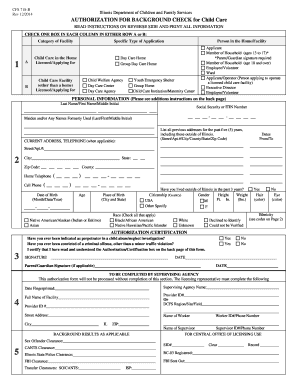
Get Il Cfs 718-b 2014-2026
How it works
-
Open form follow the instructions
-
Easily sign the form with your finger
-
Send filled & signed form or save
How to fill out the IL CFS 718-B online
The IL CFS 718-B form is an essential document required for individuals applying to operate, work, or reside in a licensed child care facility in Illinois. This guide will walk you through the process of filling out the form online, ensuring accuracy and completeness.
Follow the steps to successfully complete the IL CFS 718-B form.
- Click ‘Get Form’ button to access the form and open it in the online editor.
- Select the appropriate category of facility. Check one box in either Row A or Row B based on whether the child care is in the home or another type of facility.
- Identify the specific type of application. Choose your role by checking the corresponding box for your current status (e.g., applicant, employee, volunteer).
- Enter your personal information accurately. Provide your last name, first name, middle initial, and social security or ITIN number.
- List any maiden or former names used, and include all previous addresses for the last five years, ensuring to cover both Illinois and outside locations.
- Fill in your current address and contact numbers. This should include street address, city, state, zip code, home telephone, and cell phone if applicable.
- Input your date of birth and place of birth. Make sure to include the month, day, and year for date of birth.
- Provide information regarding your residency status over the past three years, citizenship, weight, gender, and height.
- Specify your race and ethnicity by checking all applicable options and provide your hair and eye color.
- Complete the authorization and certification section by answering questions about any past indications of child abuse or criminal convictions. Ensure your signature is included.
- If applicable, include the parent or guardian's signature and date, particularly if the applicant is a minor.
- Finally, save your changes, then download, print, or share your completed form as necessary.
Complete your forms online today to ensure a smooth application process.
The 7 year rule generally refers to a guideline for reporting criminal history in certain contexts, stating that arrests that did not lead to convictions can be disregarded after seven years. However, under the IL CFS 718-B, this rule may not apply universally, especially in sensitive occupations such as child care. Understanding this rule's application is essential when considering employment opportunities. If you need clarity on how it affects you, consider consulting US Legal Forms for assistance.
Industry-leading security and compliance
-
In businnes since 199725+ years providing professional legal documents.
-
Accredited businessGuarantees that a business meets BBB accreditation standards in the US and Canada.
-
Secured by BraintreeValidated Level 1 PCI DSS compliant payment gateway that accepts most major credit and debit card brands from across the globe.


