Loading
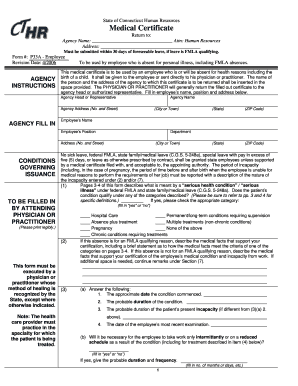
Get Ct Cthr P33a 2006-2026
How it works
-
Open form follow the instructions
-
Easily sign the form with your finger
-
Send filled & signed form or save
How to fill out the CT CTHR P33A online
Filling out the CT CTHR P33A form online can seem daunting, but with clear guidance, the process can be straightforward. This medical certificate is essential for employees who are absent due to health reasons, and understanding each component will help ensure accurate completion.
Follow the steps to fill out the CT CTHR P33A form online:
- Press the ‘Get Form’ button to access the CT CTHR P33A document and open it in your preferred editing interface.
- Begin by entering the agency name and address in the designated spaces provided at the top of the form. This information must be accurate as it routes the certificate correctly.
- Complete the employee section by including the employee's name, position, and address. Ensure all details are clear and legible.
- Determine if the absence qualifies under the Family and Medical Leave Act (FMLA) categories by reviewing the definitions provided on pages 3-4 of the form. Check the appropriate category that fits the employee’s condition.
- Provide detailed medical facts that support the certification of incapacity. If the absence is for an FMLA qualifying reason, describe how the condition meets the criteria.
- Answer questions regarding the condition, including the commencement date, probable duration of incapacity, and the date of the most recent examination, ensuring accuracy.
- Indicate whether the employee may need to take work intermittently or reduce their work schedule due to their condition. If applicable, provide details on the expected frequency and duration of such arrangements.
- If medical treatment is required, outline the number and frequency of treatments, the types of treatments, and the phases of recovery needed.
- In the remarks section, provide any additional relevant information that supports the employee's medical situation and needs.
- Finally, sign the form as the physician or practitioner, ensuring that all provided information is factual. Users can save changes, download, print, or share the completed form as needed.
Complete your CT CTHR P33A form online today for a smooth processing experience.
The life expectancy of individuals with cluster B personality disorders can vary significantly. Factors such as comorbidities, lifestyle, and access to treatment play a crucial role in shaping their health outcomes. Ongoing support and therapy can improve quality of life and longevity. Understanding this in relation to CT CTHR P33A can lead to better health management strategies.
Industry-leading security and compliance
US Legal Forms protects your data by complying with industry-specific security standards.
-
In businnes since 199725+ years providing professional legal documents.
-
Accredited businessGuarantees that a business meets BBB accreditation standards in the US and Canada.
-
Secured by BraintreeValidated Level 1 PCI DSS compliant payment gateway that accepts most major credit and debit card brands from across the globe.


