Loading
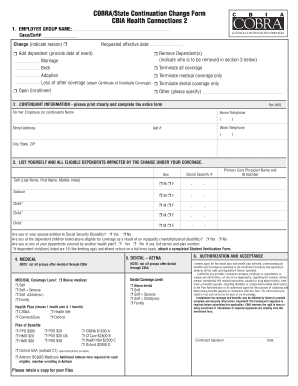
Get Ct Cobra Cbia Health Connections 2 2005-2025
How it works
-
Open form follow the instructions
-
Easily sign the form with your finger
-
Send filled & signed form or save
How to fill out the CT COBRA CBIA Health Connections 2 online
Filling out the CT COBRA CBIA Health Connections 2 form is an essential step for managing your health coverage needs. This guide provides a step-by-step approach to help you navigate the required fields and sections of the form with ease.
Follow the steps to successfully complete your form.
- Press the ‘Get Form’ button to access the CT COBRA CBIA Health Connections 2 form and open it in the editor.
- In section 1, enter the employer group name and case/certification number. Indicate the requested changes by selecting the appropriate options, such as adding or removing dependents, opening enrollment, or terminating coverage. Specify the reason for the change and provide the requested effective date.
- Move to section 2, where you will provide your continuant information. Print clearly and complete all fields, including your name, telephone numbers, and home address.
- In section 3, list yourself and any eligible dependents impacted by the coverage change. Fill in their last name, first name, middle initial, and Social Security numbers. Indicate gender and whether anyone has a Social Security Disability entitlement.
- Next, indicate the medical coverage level you desire in section 4. Select from the options such as waive medical, self, self + spouse, self + children, or family. Choose your health plan and plan of benefits from the listed options.
- If applicable, select your dental coverage level in section 5. Similar to medical coverage, choose from waive dental, self, self + spouse, self + children, or family.
- In section 6, review the authorization and acceptance statement. Provide your signature and the date, ensuring that all information entered is complete and accurate before submitting. This step is crucial, as incomplete forms may lead to delays in enrollment.
- Once all sections are completed, save your changes, download a copy for your records, print the form, or share it as necessary.
Complete your CT COBRA CBIA Health Connections 2 form online today to ensure proper coverage.
Yes, you can complete your COBRA enrollment forms online through platforms like UsLegalForms. The CT COBRA CBIA Health Connections 2 program streamlines the process, allowing you to submit your information quickly and securely. By using an online portal, you reduce paperwork and can easily track your application status. This convenience can save you time and ensure you don’t miss any important deadlines.
Industry-leading security and compliance
US Legal Forms protects your data by complying with industry-specific security standards.
-
In businnes since 199725+ years providing professional legal documents.
-
Accredited businessGuarantees that a business meets BBB accreditation standards in the US and Canada.
-
Secured by BraintreeValidated Level 1 PCI DSS compliant payment gateway that accepts most major credit and debit card brands from across the globe.


