Loading
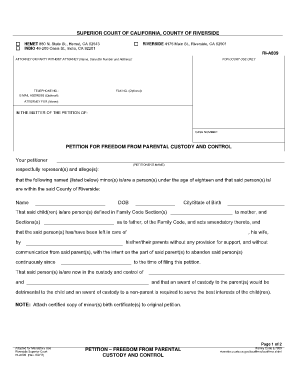
Get Instruction Ri A809
How it works
-
Open form follow the instructions
-
Easily sign the form with your finger
-
Send filled & signed form or save
How to fill out the Instruction Ri A809 online
This guide provides clear and supportive instructions for filling out the Instruction Ri A809 online. By following these steps, you can effectively complete your petition for freedom from parental custody and control.
Follow the steps to successfully complete the Instruction Ri A809 form.
- Click ‘Get Form’ button to access the Instruction Ri A809. This will allow you to open the form in the digital editor.
- Begin by providing your information as the petitioner. Fill in your name, contact number, and optional details such as fax number and email address.
- Indicate the attorney's details if applicable, including their name, state bar number, and address. If you are representing yourself, leave this section blank.
- List the names and information of the minor(s) involved in the petition. Include their full names, dates of birth, and place of birth.
- Provide information about the parents or guardians, including their names and addresses. If any addresses are unknown, mention that clearly.
- Detail any relevant facts regarding the custody situation. Ensure to reference appropriate family code sections for clarity.
- Complete the verification section by signing and dating the form, confirming that you are the petitioner and that the information provided is true.
- Review the completed form for accuracy. Once confirmed, save your changes, and choose to download, print, or share the document as needed.
Complete your Instruction Ri A809 online to ensure your petition is processed efficiently.
“Good cause” means a very good reason for not being able to get ready for your case or go to your hearing on the schedule date. To request a continuance of a hearing, the Judicial Council has created the FL-306 Request to Continue Hearing and the FL-307 Order on Request to Continue Hearing.
Industry-leading security and compliance
US Legal Forms protects your data by complying with industry-specific security standards.
-
In businnes since 199725+ years providing professional legal documents.
-
Accredited businessGuarantees that a business meets BBB accreditation standards in the US and Canada.
-
Secured by BraintreeValidated Level 1 PCI DSS compliant payment gateway that accepts most major credit and debit card brands from across the globe.


