Loading
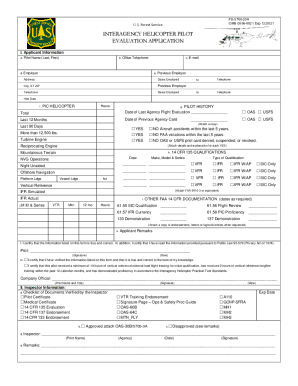
Get Fs 5700 20a
How it works
-
Open form follow the instructions
-
Easily sign the form with your finger
-
Send filled & signed form or save
How to fill out the Fs 5700 20a online
This guide provides step-by-step instructions for completing the Fs 5700 20a form online, ensuring a smooth and efficient process. Whether you are a seasoned pilot or new to the field, this comprehensive approach will help you accurately submit your application.
Follow the steps to complete the Fs 5700 20a form online.
- Click ‘Get Form’ button to obtain the form and access it in your preferred online format.
- Begin by entering your personal details in the Applicant Information section. Include your pilot name (last, first), office telephone, email address, employer, and previous employer if applicable.
- Provide your Pilot-in-Command helicopter hours. You need to state the total hours and specify any additional details such as the number of landings.
- Complete the Pilot History section. Indicate the date of your last agency flight evaluation and your previous agency card dates. Answer the questions regarding aircraft accidents and FAA violations truthfully.
- In the 14 CFR 135 Qualifications section, list your qualifications and ensure to attach any necessary documentation where indicated.
- Fill out the Make, Model & Series section with relevant details, including Vertical Reference flight time, mountainous terrain flight time, and hours flown in the last 12 months.
- Complete the Other FAA 14 CFR Documentation section by entering the completion dates for required training and evaluations.
- Review the Applicant Remarks section to add any pertinent information that may support your application.
- Sign the form electronically, verifying that the information provided is accurate and complete.
- Have the company official (Director of Operations, Chief Pilot, or equivalent) verify and sign the application.
- Move to the Inspector Information section, where the inspector will check the required documents and provide necessary approvals. Ensure to address any comments.
- Once all the fields are filled, review the form for accuracy, and proceed to save your changes, download a copy, print the form, or share it as needed.
Start filling out the Fs 5700 20a form online now to ensure your application is submitted accurately and promptly.
Industry-leading security and compliance
US Legal Forms protects your data by complying with industry-specific security standards.
-
In businnes since 199725+ years providing professional legal documents.
-
Accredited businessGuarantees that a business meets BBB accreditation standards in the US and Canada.
-
Secured by BraintreeValidated Level 1 PCI DSS compliant payment gateway that accepts most major credit and debit card brands from across the globe.


