Loading
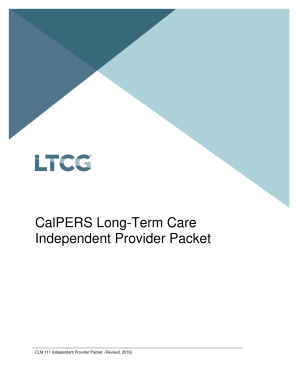
Get Ca Clm 111 2016-2025
How it works
-
Open form follow the instructions
-
Easily sign the form with your finger
-
Send filled & signed form or save
How to fill out the CA CLM 111 online
Filling out the CA CLM 111 online is a straightforward process that allows users to manage their Independent Provider requests efficiently. This guide provides clear, step-by-step instructions to help you navigate each section of the form with confidence.
Follow the steps to fill out the CA CLM 111 online effectively.
- Click ‘Get Form’ button to obtain the form and open it in the editor.
- Carefully read through the general information provided in the form. This section outlines important conditions you need to understand regarding the Independent Provider relationship and responsibilities.
- For the section on selecting an IP, ensure you gather all necessary information about potential candidates. This includes checking their qualifications and suitability before proceeding.
- Next, fill in the details of the proposed Independent Provider. You will need to submit various documents including their identification and relevant training certifications.
- Complete the checklist provided in the form. Ensure all required documents are ready for submission to avoid delays in processing.
- After reviewing, you can finalize your entries. Save the changes, and choose whether to download, print, or share the form as needed.
Start filling out your CA CLM 111 online today to ensure a smooth application process!
A letter of administration in California is a legal document issued by the probate court that authorizes an administrator to handle the affairs of a deceased person's estate. It provides the administrator with the power to perform necessary actions such as paying debts and distributing assets. Using CA CLM 111 via US Legal Forms can guide you in obtaining this critical document efficiently.
Industry-leading security and compliance
US Legal Forms protects your data by complying with industry-specific security standards.
-
In businnes since 199725+ years providing professional legal documents.
-
Accredited businessGuarantees that a business meets BBB accreditation standards in the US and Canada.
-
Secured by BraintreeValidated Level 1 PCI DSS compliant payment gateway that accepts most major credit and debit card brands from across the globe.


